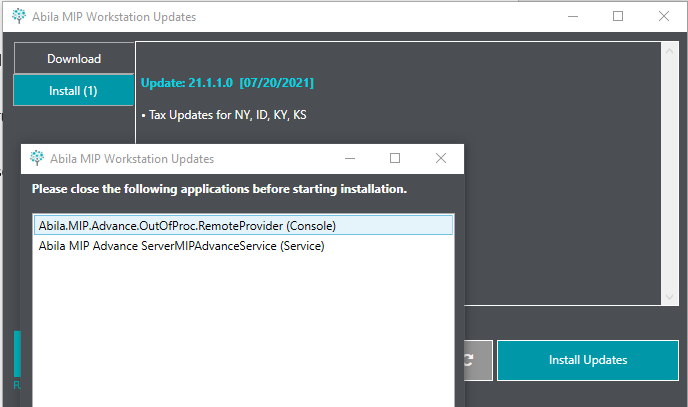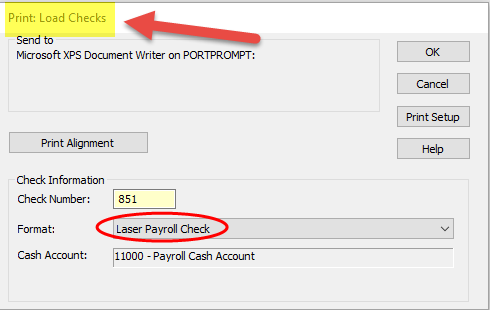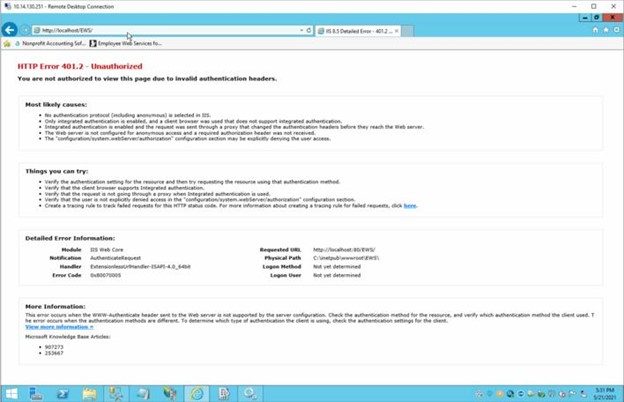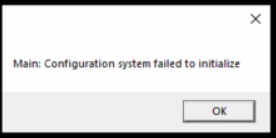“NpsAc32.exe- System Error: The code execution cannot proceed because edgegdi.dll was not found.” Error When Opening MIP
Symptom
While trying to open MIP from the pinned MIP icon on your taskbar, you receive this error:
“NpsAc32.exe- System Error: The code execution cannot proceed because edgegdi.dll was not found. Reinstalling the program may fix this problem.”
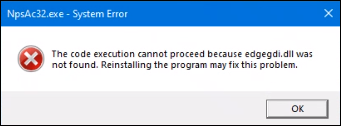
Product Line