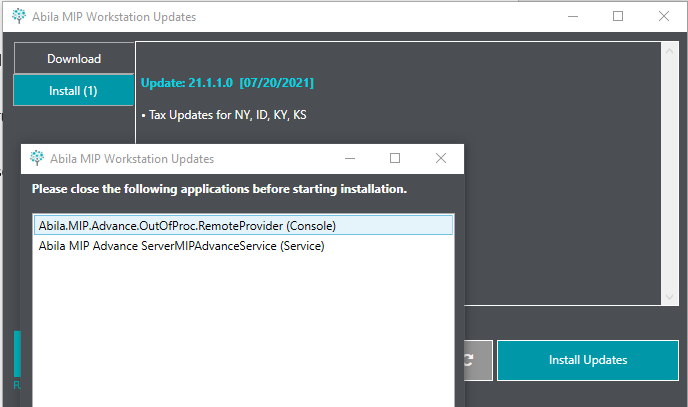Symptom
Attempting to Install the Automatic Update via the Workstation Update tool. Get the following error message
Please close the following Applications before starting installation
Abila.MIP.Advance.OutofProc.RemoteProvider
Abila.MIP.Advance.ServerMIPAdvanceService
Cause
The processes associated with the REST API server are stopping the installation.
Resolution
End the Rest API server process on the workstation.
In your search bar of windows type “Services” and launch the Services app.

In the Services App look for the “Abila MIP Advance Server”
Click on it and then choose to Stop the Service

Stopping this service will end the two processes causing the problem.
After this is done you can go back to the Workstation Update tool and install the updates.
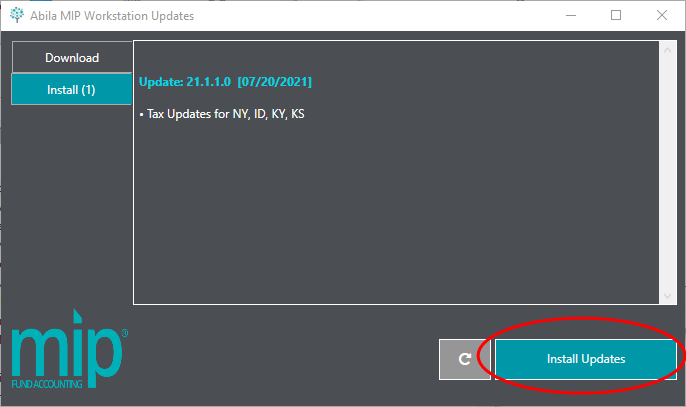
This will install the updates.
After this is done go back to the Services App and start the Service if necessary.

Article Type
Product Info
Product Line
MIP Fund Accounting
Product Module/Feature
Administration
Product Version
2021.1.1
2021.1.0
2020.3.3.0
2020.3.1.0
2020.3.0.1
2020.3
2020.2
2020.1.4
2020.1.2
2020.1.1
2020.1.0
2020.1
Ranking