Answer
When attempting to Create or modify Financial Statement formats, you may need to copy an existing format as a starting point and you may create unneeded formats. Please see the below information on these tasks.
-
To Copy an existing Financial Statement Format in the MIP Web User Interface
-
Go to Reports> Finical Statement>Open Formats button
-
Select a Financial Statement Format (Check box)
-
Click on the “Copy” button.
-
Enter a Name for the new format and click on the “Copy” button
-
The New Financial Statement Format will open for review and editing.
-
Remember to save your changes often.
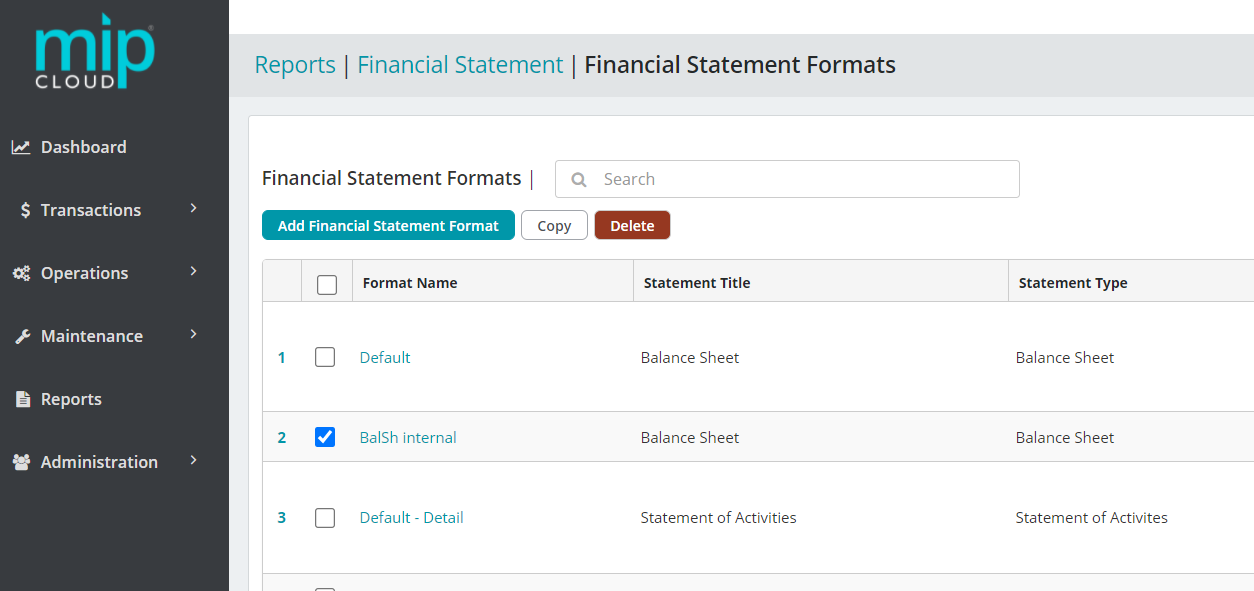
To Delete an existing Financial Statement Format in the MIP Web User Interface
-
Go to Reports> Finical Statement>Open Formats button
-
Select one or more Financial Statement Format (Check box)
-
Click on the “Delete” button.
-
Review the confirmation pop up window and click yes. (there is no undue, after clicking yes) Abila created default formats can not be deleted.
-
The confirmation window will automatically close
Additional Information
To Edit your new or an existing Financial Statement Format see KB
To Create a new Financial Statement Format see KB 27161
Article Type
Product Info
Product Line
MIP Cloud/Login.mip.com
Product Module/Feature
Reporting
Product Version
2021.1.1
2021.1.0
2020.3.3.0
2020.3.1.0
2020.3.0.1
2020.3
2020.2
2020.1.4
2020.1.2
2020.1.1
2020.1.0
2020.1
2019.3.1
2019.3
2019.2
2019.2.0.1
2019.1.4
2019.1.3
2019.1.2
2019.1.1
2019.1
2018.1.6
2018.1.5
2018.1.4
2018.1.3
2018.1.2
2018.1.1
2018.1
Ranking
