Answer
If you have a user that you would like to have the same rights as another user, MIP Cloud allows you the ability to copy security rights.
To copy rights, navigate to Administration > Users > Manage Users > Find and select the existing user.
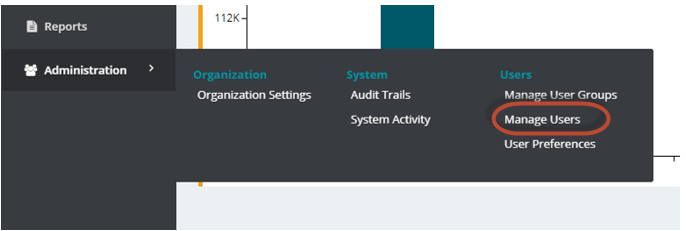
Once on the User Details section click on User Rights tab
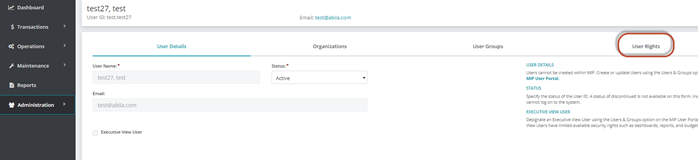
To copy an existing User’s rights Click Copy and select the Copy From ID and the Copy To ID>Copy. Copying user rights will replicate the current user rights to the new user selected.
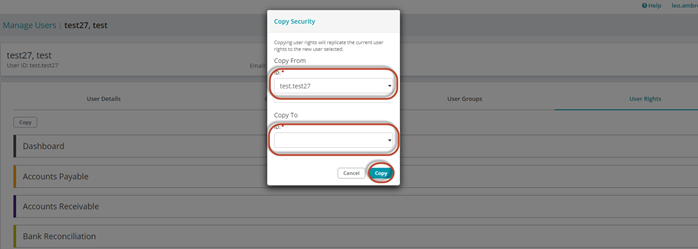
Article Type
Product Info
Product Line
MIP Cloud/Login.mip.com
Product Module/Feature
Administration
Product Version
2021.1.1
2021.1.0
2020.3.3.0
2020.3.1.0
2020.3.0.1
2020.3
2020.2
2020.1.4
2020.1.2
2020.1.1
2020.1.0
2020.1
2019.3.1
2019.3
2019.2
2019.2.0.1
2019.1.4
2019.1.3
2019.1.2
2019.1.1
2019.1
2018.1.6
2018.1.5
2018.1.4
2018.1.3
2018.1.2
2018.1.1
2018.1
Ranking
