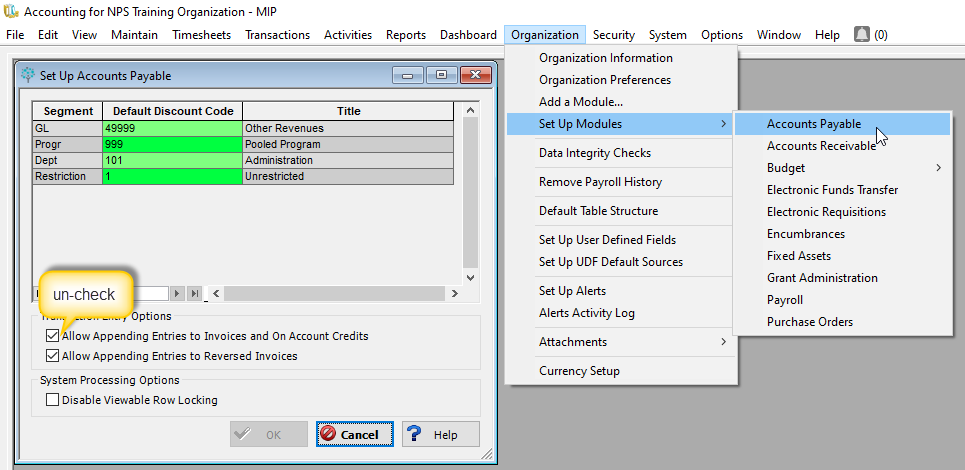Answer
Question: How do I prevent API/invoices from appending? (For example, when the same API/invoice number is entered twice?)
Answer: When you attempt to enter an invoice that has the same Vendor/Invoice number combination as an invoice that already exists you will get a warning. If that warning is ignored the system will post this as an adjustment to the existing invoice.
If this is not desirable it is possible to prevent the system from making adjusting entries.
WARNING: If you turn this ability off you will not be able to make corrections to invoices to fix mistakes or modify amounts, coding, dates etc.
Go to menu: MIP >Organization >Setup Modules >Accounts Payable, and uncheck “Allow Appending Entries to Invoices and On Account Credits.
Article Type
Product Info
Product Line
MIP Fund Accounting
Product Module/Feature
Accounts Payable
Product Version
2021.1.0
2020.3.3.0
2020.3.1.0
2020.3.0.1
2020.3
2020.2
2020.1.4
2020.1.2
2020.1.1
2020.1.0
2020.1
2019.3.1
2019.3
2019.2
2019.2.0.1
2019.1.4
2019.1.3
2019.1.2
2019.1.1
2019.1
2018.1.6
2018.1.5
2018.1.4
2018.1.3
2018.1.2
2018.1.1
2018.1
Ranking