Symptom
When attempting to access your custom EWS url or localhost/ews, you receive the following error:
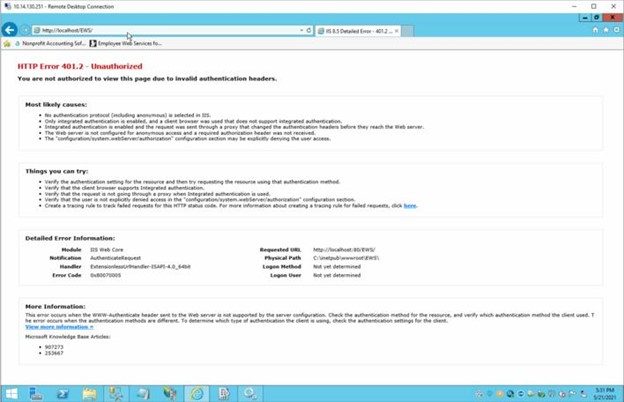
Cause
Anonymous Authentication is not enabled for EWS. Use these steps to enable it:
Resolution
-
On the EWS server, open the IIS Manager by searching for IIS.
-
In the Navigation pane on the left, expand your instance as well as the sites option:
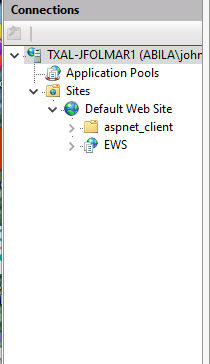
-
Click on EWS in the navigation\ connections pane find Authentication in the right panel:

-
Double Click on Authentication and right click on Anonymous Authentication if it is disabled. While right clicking select enable.
-
Attempt to access EWS from the IIS server to confirm the error has been resolved using your custom url or localhost/ews.
Article Type
Product Issue
Product Line
MIP Fund Accounting
Product Module/Feature
Employee Web Services
Product Version
2020.3.3.0
2020.3.1.0
2020.3.0.1
2020.3
2020.2
2020.1.4
2020.1.2
2020.1.1
2020.1.0
2020.1
2019.3.1
2019.3
2019.2
2019.2.0.1
2019.1.4
2019.1.3
Ranking
