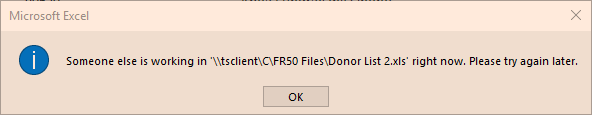The Login Attempt Failed
Symptom
When attempting to login to MIP/Fundraising 50 or any Momentive Software application which requires Remote Desktop (RDP) the message The Login Attempt Failed appears.
Product Line
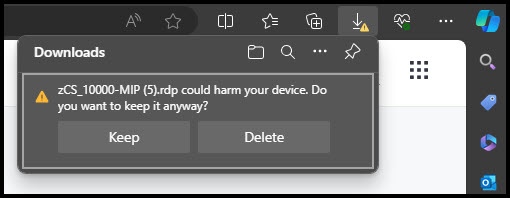
This article applies to users logging into MIP Single or Multi Tenant hosting
When logging into MIP Classic the message "File system error (-2147219194) is returned
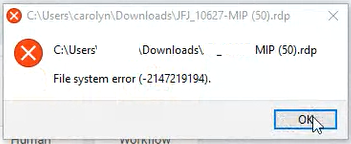
When logging into MIP Cloud the user receives the message: "The user has no realms"
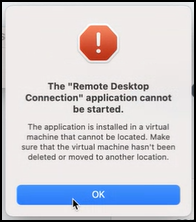
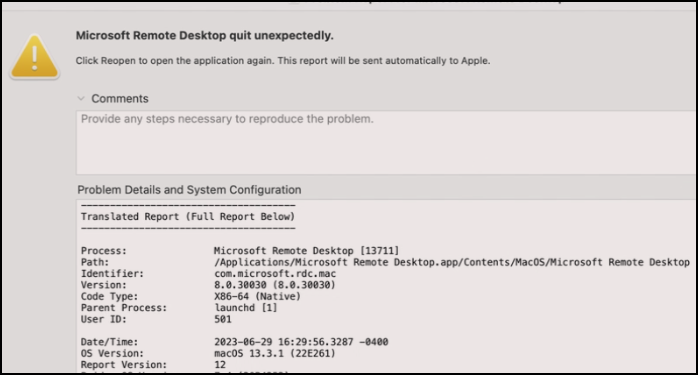
Applies to MIP Private Cloud Users
When running subsequent reports and using the Excel button, the message ‘Someone else is working in ‘\\tsclient\C\YourFolderName\YourFileName.xls’ right now. Please try again later.’ is returned.