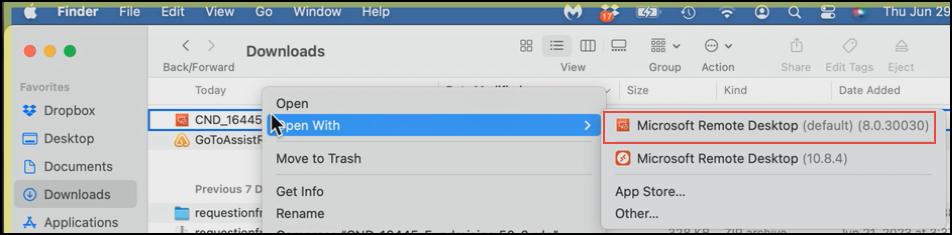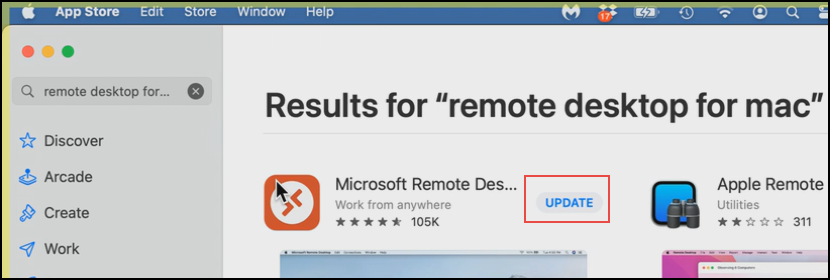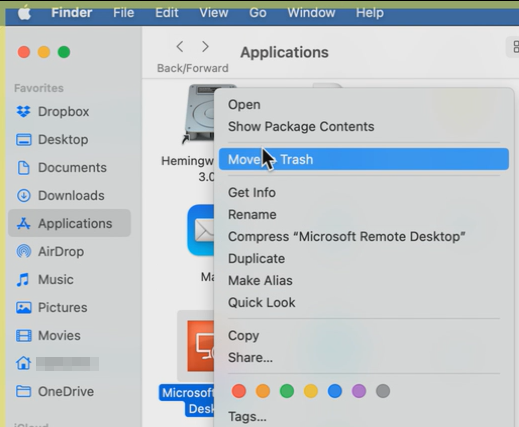Symptom
** Applies to Mac users **
When launching MIP Classic or Fundraising 50 from the MIP Portal the message ‘Microsoft Remote Desktop Quit Unexpectedly’ appears.
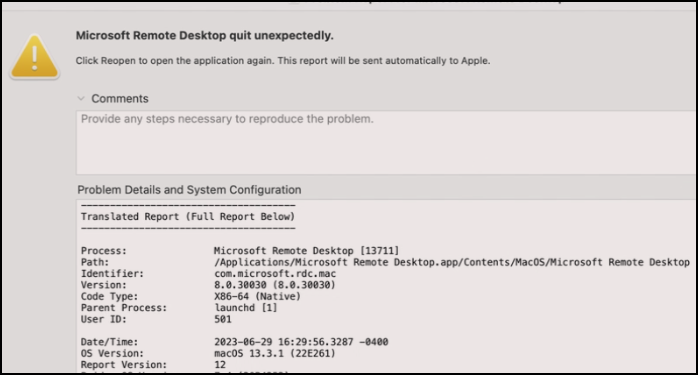
Cause
The existing Remote Desktop may be out of date and/or and older version the Remote Desktop may be set as the system default
Resolution
To determine which version of the Remote Desktop is the Default, go to:
1. Finder>Downloads
2. Right click the RDP download and select Open With
3. Select the Remote Desktop file that is 10.x or higher
4. Click the Remote Desktop file
5. The Login Prompt should appear – enter your password
If you discover there is only one Remote Desktop file, go to the Apple Store and download the latest Remote Desktop for Microsoft (version 10.x or higher)
In either case, send the old Remote Desktop to the Trash by going to Finder>Applications, locating the Microsoft Remote Desktop, right clicking and select Move to Trash
Article Type
Product Issue
Product Line
MIP Fund Accounting
MIP Cloud/Login.mip.com
Fundraising 50
Product Module/Feature
Connections
Technical
Technical Issues
Utilities
Ranking