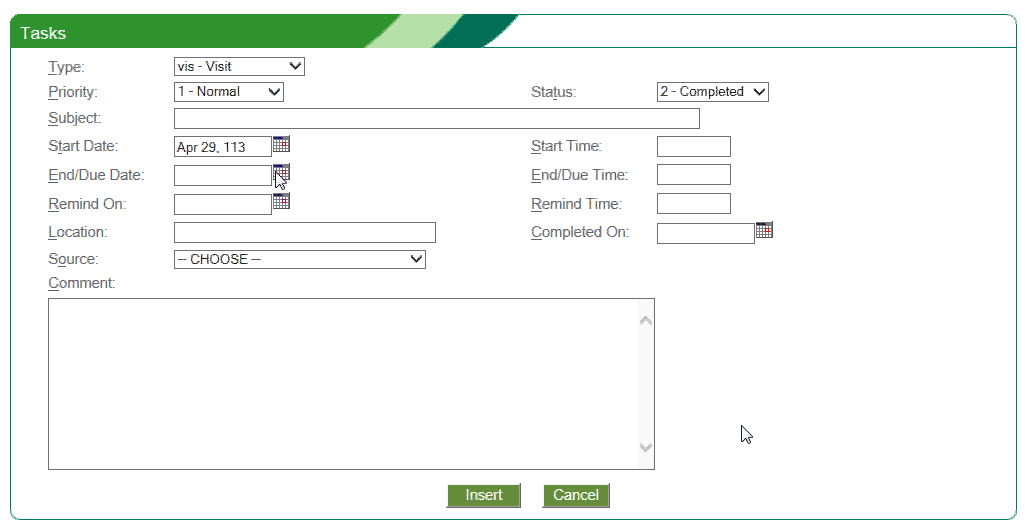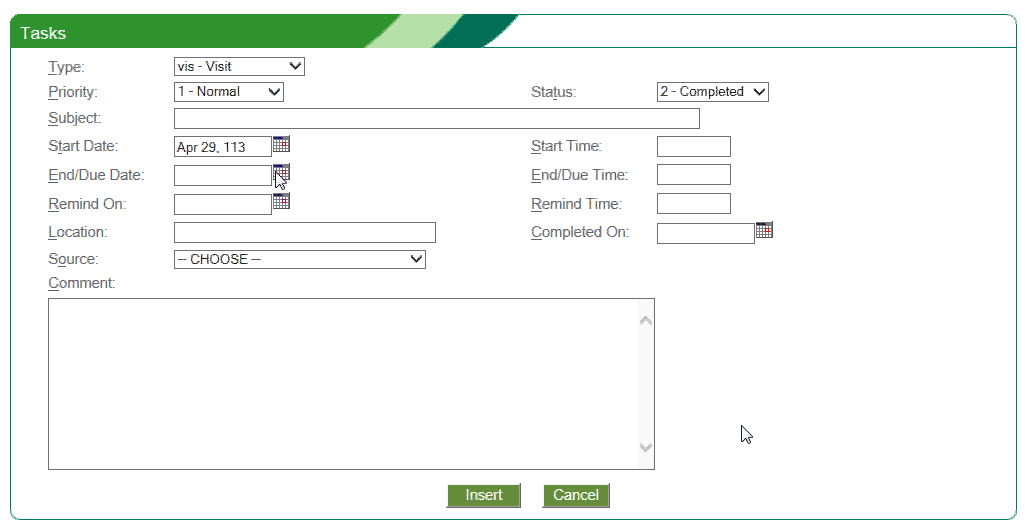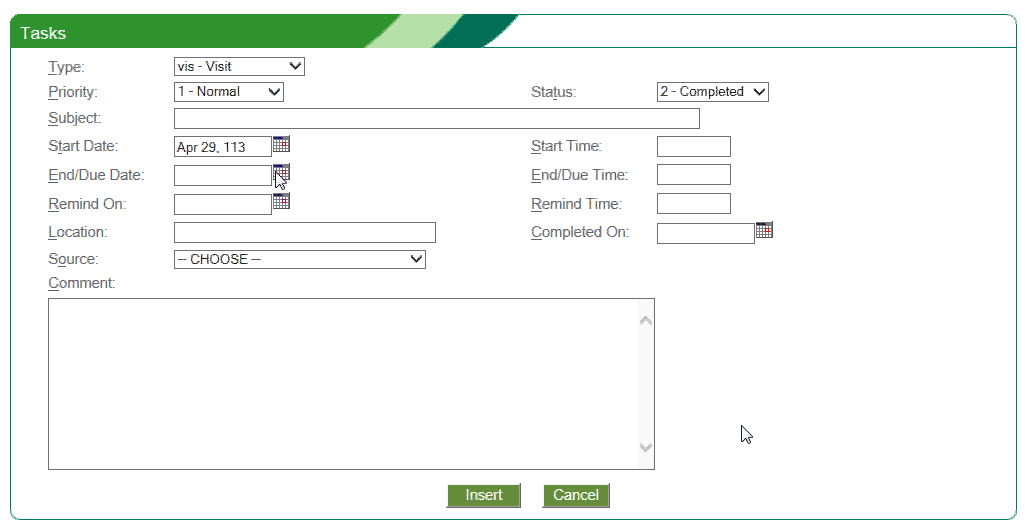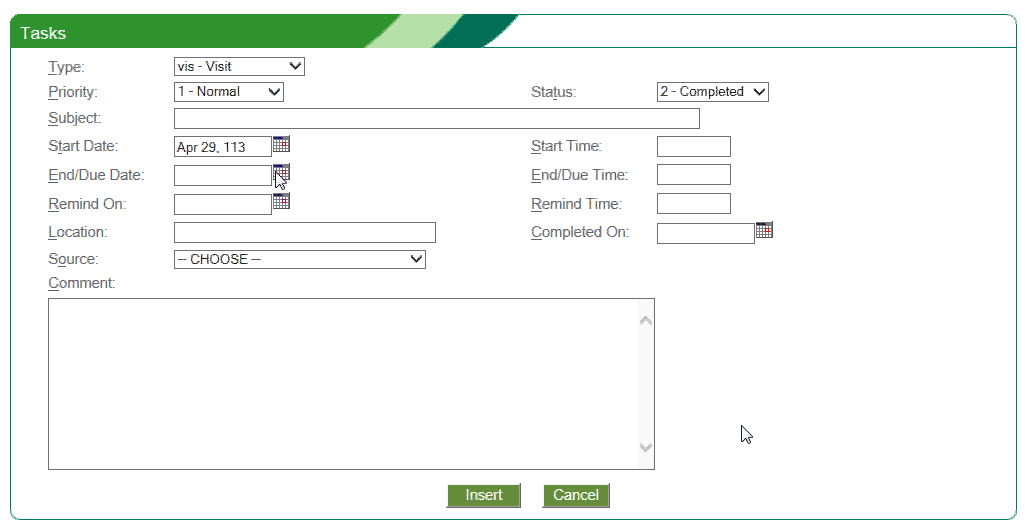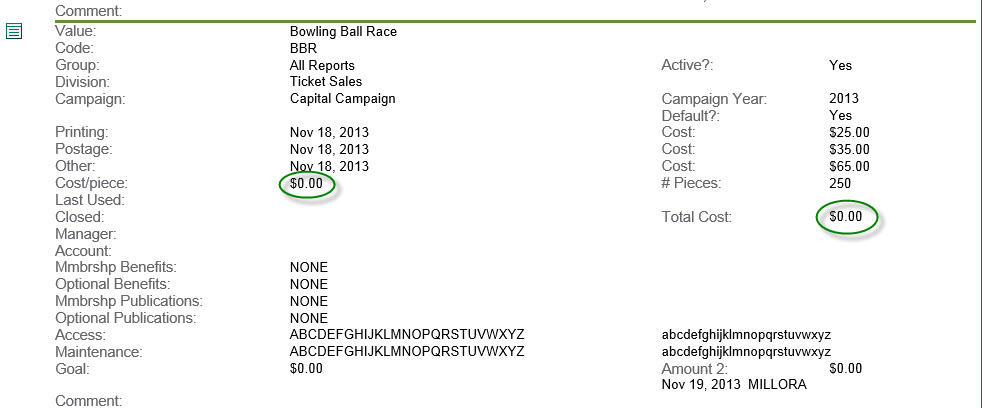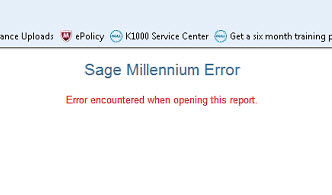After adding the Source (giftsource) field to Allocation Insert screen template, you receive an
Error Code 264 - The column name 'giftsource' is specified more than once in the SET clause.
Error Message -- Insert
INSERT INTO gifts_full (giftprocdt, gifteffdat, giftbatch, gifttender, giftsolic, giftcurr, giftanon, giftpotflg, gifthnrmkr, giftchckno, giftsecure, giftsource, gifttype, giftaba, giftdepost, giftrevoke, giftfrnamt, giftbnkact, giftbnkaty, giftacctgp, giftexrate, giftsumkey, giftsec1, giftsec2,giftrest, gift8020, giftamount, giftcamp, giftcampyr, giftclass1, giftclass2, giftcomm, giftsource, giftallkey, giftid) SELECT giftprocdt, gifteffdat, giftbatch, gifttender, giftsolic, giftcurr, giftanon, giftpotflg, gifthnrmkr, giftchckno, giftsecure, giftsource, gifttype, giftaba, giftdepost, giftrevoke, giftfrnamt, giftbnkact, giftbnkaty, giftacctgp, giftexrate, giftsumkey, giftsec1, giftsec2,'sm1', 'N', 60.00, 'c ', '2014', ' ', ' ', '', 'blast ', '2605438644', '0000000264' FROM gifts_full WHERE giftkey = 2605438644
SQL_ERROR
[Microsoft][ODBC SQL Server Driver][SQL Server] The column name 'giftsource' is specified more than once in the SET clause. A column cannot be assigned more than one value in the same SET clause. Modify the SET clause to make sure that a column is updated only once. If the SET clause updates columns of a view, then the column name 'giftsource' may appear twice in the view definition.
Error Code 264