The results of your search are shown below. To refine your search, revise your keywords, and/or select the appropriate check boxes to the right.
DF-FA-23395-Electronic Funds files have wrong Object Count when filler rows not included on a Data File ending in a perfect 10 count
Symptom
When creating an Electronic Fund File (Direct Deposit or EFT for AP) with filler rows, the Object Count is 22 for the 220 rows of data, which is correct. When creating the file without filler rows, the Object Count is 210 for the 210 rows of data, which is incorrect. An Object Count of 210 would signify 2,100 rows of data.
Product Line
DF-FA-21438-Unable to create an EFT file if email notification are turned off for a vendor
Symptom
Error message when trying to create an EFT for AP file ‘An email was unsuccessful. Your emails may be processing too quickly to the SMTP server. You may want to wait a few minutes before restarting the process. A recipient must be specified..’ when all vendors selected do not receive email notifications.
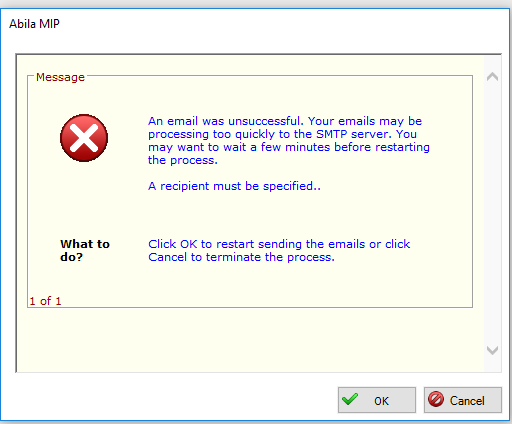
Product Line
DF-FA- 21576-Direct Deposit/EFT for AP file Object Count is wrong when data files equal an exact count of ten
Symptom
A bank rejects a Direct Deposit file reporting the file is not formatted correctly. This only occurs when the exact count of data rows is divisible by 10. Specifically the direct deposit file has data rows adding up to ten and adds ten rows of 999999999999999999999999999’s as dummy rows. However, the Object Count in the file does not increase to 000002.
Product Line
Multiple CCD or PPD Batches in a EFT for AP ACH file
Symptom
When I create an EFT for AP file the system is creating multiple batches within that file. Sometimes my bank has issues with this. How come this is happening and how do I fix it?
Product Line
DF-FA-26408-EFT for AP – ‘Your emails were sent successfully.’ message incorrectly displays
Symptom
When creating an EFT file, the message ‘Your emails were sent successfully.’ displays even though the vendor is setup to not receive emails and the SMTP server settings are empty.
Product Line
Import Vendor EFT information
Symptom
In S100FA v2013.x when attempting to import Vendor EFT info with Send Pre-Note value of “NO”, receive an error “An invalid value for Send Pre-Note has been entered”
Product Line
Some EFT vendors are suddenly creating checks rather than vouchers
Symptom
I have several EFT vendors that have always received payments electronically. Suddenly they are now creating checks. What is going on?
Product Line
Banking Holidays Notification
Symptom
Upon logging into MIP toward the end of a calendar year, the following message about Banking Holidays appears:
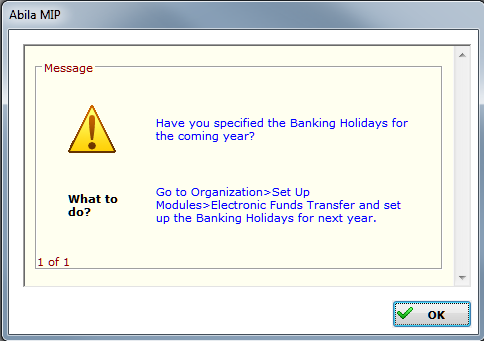
Product Line
DF-FA-030260-Vendors not designated as EFT for AP vendors are included in ACH file
Symptom
Pre-Notes are being generated for Vendors that are not designated to receive Electronic Payments.
Product Line
DF-FA-030301-EFT for AP Email format condensed when using Office 365 to send emails
Symptom
When using Office 365 to send EFT for AP Emails in MIP Classic, the formatting is ignored and condensed into one paragraph.
Product Line
DF-FA-27240-Juneteenth is missing from Bank Holidays
Symptom
Under Organization>Setup Modules>Electronic Funds Transfer, Juneteenth is not listed as a default Holiday.
Product Line
