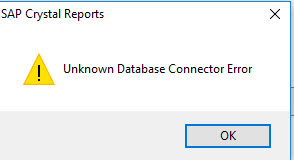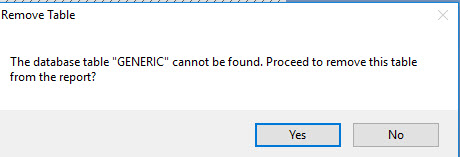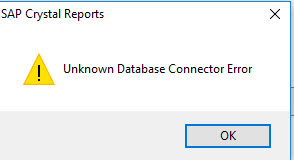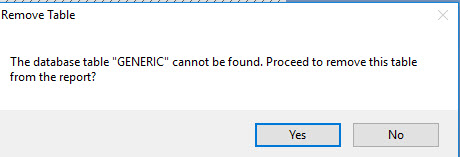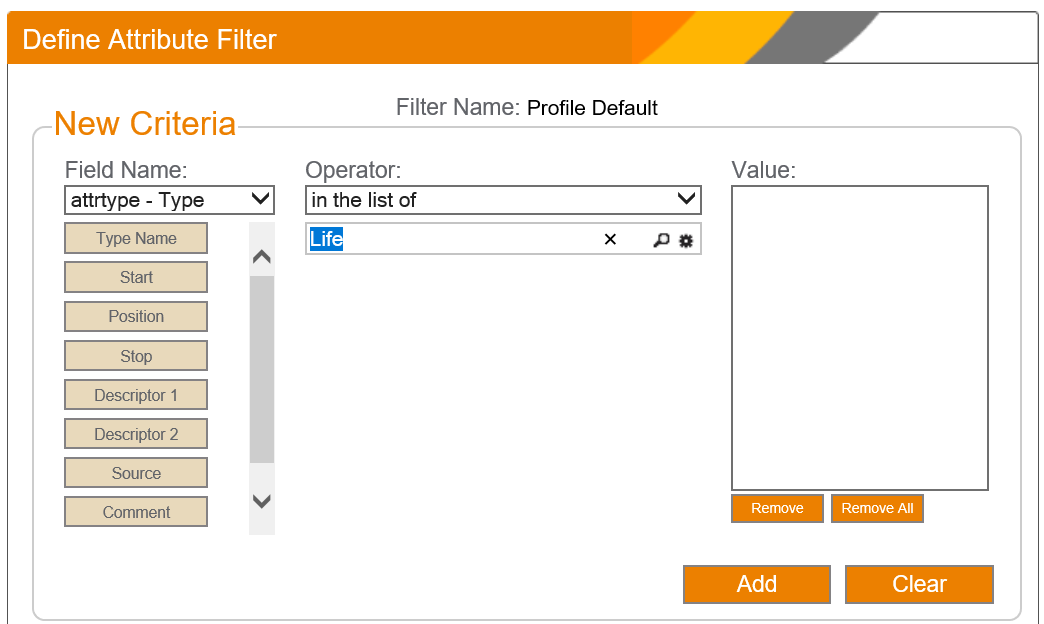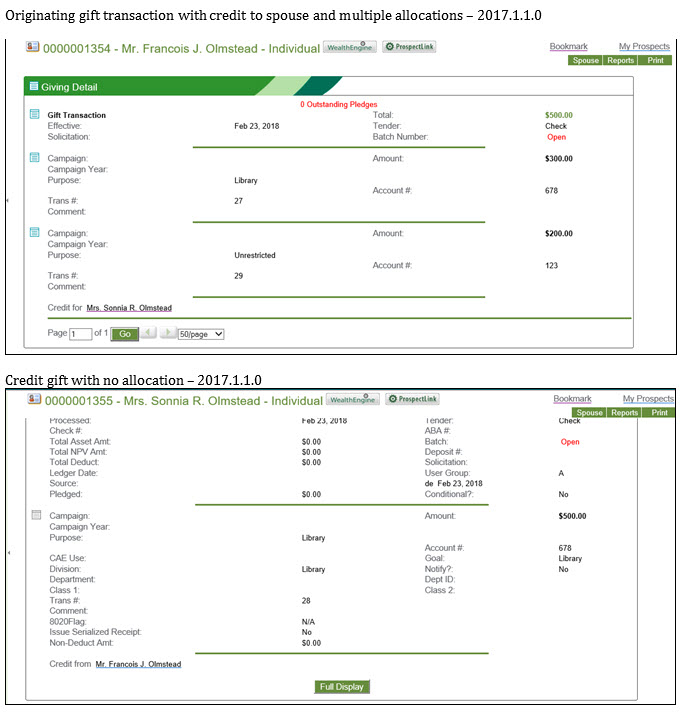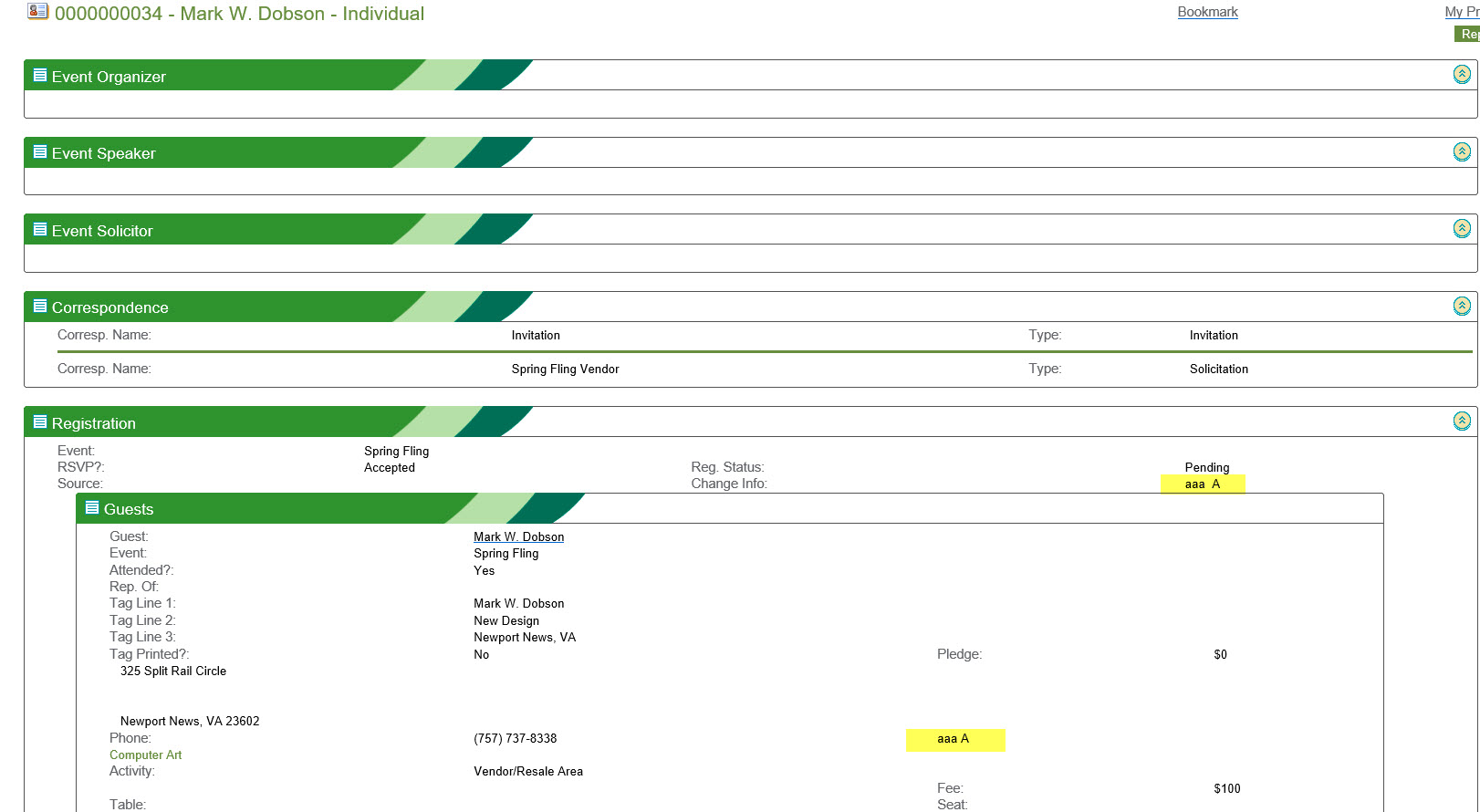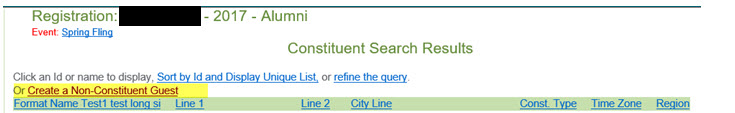Symptom
The following error is found in the Cmdcrystal.log file in the Queue folder on the reporting server:
2018/04/06==10:39:26 User: DMackerel Report Name: Annual Fund Report Report Path:
\\WESTLAKE02\Reports Destination: E
Workfile: DMackerel.wrkA86566683311405525_1
opening report:
\\WESTLAKE02\Formats\Bio\ADDRESSEXPORT.RPT <<<<<<<<<<<<<<<<<<<<<<
SetTableLogin Info WESTLAKE02:milldata:DMackerel.wrkA86566683311405525_1 Error: System.Runtime.InteropServices.COMException (0x800002F4):
Failed to open the connection.
Details: [Database Vendor Code: 4060 ]
Database Connector Error: 'IM006:[Microsoft][ODBC Driver Manager] Driver's SQLSetConnectAttr failed [Database Vendor Code: 4060 ]'
Failed to open the connection.
Failed to open the connection.
ADDRESSEXOPORT {5B673687-F6C6-4485-855E-CCCAA4A1CC7D}.rpt
Details: [Database Vendor Code: 4060 ]
at CrystalDecisions.ReportAppServer.Controllers.DatabaseControllerClass.SetTableLocation(ISCRTable CurTable, ISCRTable NewTable)
at CrystalDecisions.CrystalReports.Engine.Table.set_Location(String value)
at cmdcrystal.cmdcrystal.CrystalRun.SetTableLoginInfo(TableLogOnInfo crLoginInfo, Table crTable, String sServer, String sDatabase, String sTable, String sUser, String sPwd)