The results of your search are shown below. To refine your search, revise your keywords, and/or select the appropriate check boxes to the right.
The email address is already taken, please choose another.
Symptom
Attempt to update email address in Contact Details of YOUR PROFILE returns error upon save.
Error: The email address ‘useremail@domainname.org’ is already taken, please choose another.

Product Line
SCR-Admin User Cannot Add, Update, or Remove Users
Symptom
Users who have administrative privileges cannot select Add Admin User or Add Non-Admin User, cannot update user privileges, nor delete users because those icons do not exist
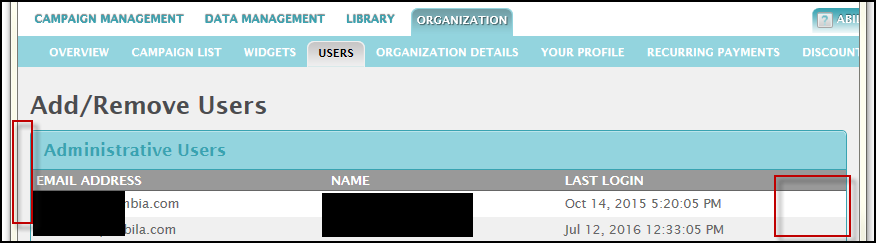
Product Line
Unable to get Exclusive Use in the Multi-Tenant Hosted System.
Symptom
I am on the Abila Multi-Tenant Hosted system and attempting a process that requires exclusive use of the database and getting an error that I cannot get exclusive use of the database. These are process such as:
Closing the fiscal year
Adding a module
Adding a UDF
Product Line
Error ‘The activation code is invalid. Enter a valid activation code.’ Launching MIP Workstation
Symptom
Logging into MIP workstation and the error below opens before the MIP login window opens after sudden loss of power.
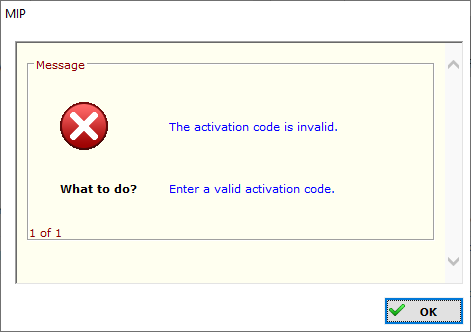
Product Line
MIP Cloud - Web User Interface - Login Error: "User signed.in is currently signed in on this browser. Continue to the open session?"
Symptom
Message: “User <user.name> is currently signed in on this browser. Continue to the open session?”
[Cancel/Continue] buttons
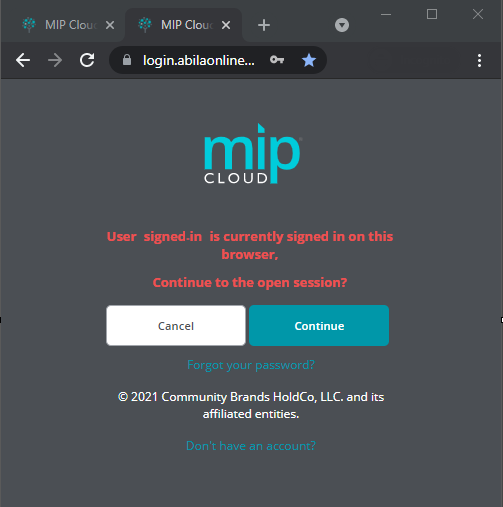
Figure 1. Note there are two MIP Cloud tabs open.
Product Line
Error: Rate Type: DSR is Invalid.
Symptom
Selecting an unposted session and clicking Start prompts the error “Rate Type: DSR is Invalid.”
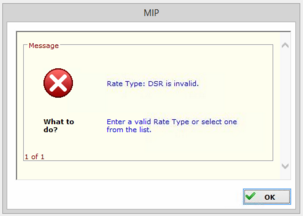
Product Line
Not Receiving Password Reset Emails for AWS
Symptom
Customers are reporting that they are not receiving the password reset emails being sent after requesting a password reset from their dedicated cloud portal page.
Product Line
Advanced Organization Audit does not allow saving of changes to Group Rights
Symptom
Unable to save changes after edits to Group rights when User Organization Security is setup on Advanced Organization Audit
Product Line
Close Fiscal Year Error
Symptom
When trying to close the Fiscal Year, you receive the following error message:
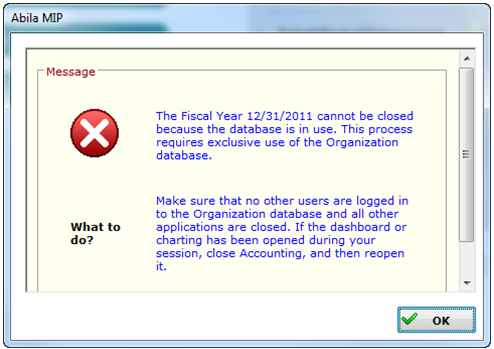
Product Line
The option of ‘Daily Reminder of Requisitions’ is an available choice even if Full SQL/Database Mail isn’t installed and configured
Symptom
Help states that the ‘Daily Reminder of Requisitions that require Approval’ is ‘only available if the SQL/Database Mail Requisition E-mail option is selected on Administration>Organization>Set Up Modules>Electronic Requisitions and a SQL or Database Mail configuration is set up on your machine.” When accessing Security>Set Up Requisitions Users>E-mail the ‘Daily Reminder of Requisitions that Require Approval’ is correctly grayed out. However, when accessing Admin>Options>User Preferences the options is available to be checked.
Product Line
