The results of your search are shown below. To refine your search, revise your keywords, and/or select the appropriate check boxes to the right.
DF-FA-17839-Unable to Enter Server Name for SMTP Greater than 30 Characters
Symptom
Cannot set up SMTP with the character limitation in the program when server name is longer than 30 characters.
Product Line
Error ‘5.5.1- Authentication Required’ When Sending Emails from MIP
Symptom
Attempting to email from within MIP and getting an error message.
The system has detected a connectivity issue that affects the ability to send emails.
The SMTP server requires a secure connection, or the client was not authenticated. The server response was 5.5.1 authentication required.
Product Line
‘5.1.1- Recipient Not Found’ When Sending Emails from MIP
Symptom
Attempting to email from within MIP and getting an error message.
The system has detected a connectivity issue that affects the ability to send emails.
The server response was 5.1.1 recipient not found.
Product Line
Emailing from an on-premise Microsoft Exchange Server that is on a different network
Symptom
Attempting to email from within MIP and getting an error message while using an on-premise exchange server that is in a different network location.
The SMTP Server requires a secure connection or the client was not authenticated. The server response was: 5.7.1 SMTP; Client does not have permissions to send as this sender.
*You will also see that sending a test email from the Global Admin email will work but changing the “Send From” email address to a user’s email address will not work.
Product Line
Cannot Create EFT for A/P File – Emails may be Processing Too Quickly to the SMTP Server
Symptom
When trying to create the EFT for A/P file, user receives an error message saying “Your emails may be processing too quickly to the SMTP Server.”
Product Line
Error 5.7.1- Unable to Relay or Mailbox Unavailable When Sending Emails from MIP
Symptom
Attempting to email from within MIP and getting an error message.
The system has detected a connectivity issue that affects the ability to send emails.
The server response was: 5.7.1 SMTP; Unable to Relay.
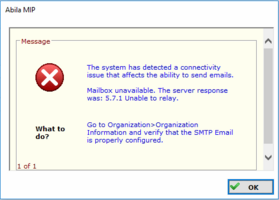
Product Line
Error 4.7.1- Unable to Relay, Client Does Not Have Permission When Sending Emails from MIP
Symptom
Attempting to email from within MIP and getting an error message.
The system has detected a connectivity issue that affects the ability to send emails.
The server response was: 4.7.1 SMTP; Unable to Relay, Client does not have permission.
Product Line
Client Not Authenticated in SMTP Email
Symptom
Attempting to email from within MIP and getting an error message.
The SMTP Server requires a secure connection or the client was not authenticated. The server response was: 5.7.57 SMTP; Client was not authenticated to send anonymous email during Mail from.
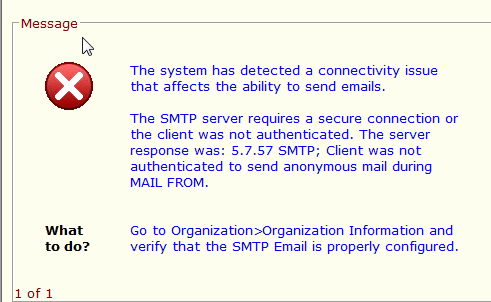
Product Line
Error Sending Emails: The system has detected a connectivity issue; The server response was 5.2.0
Symptom
While trying to send emails from MIP, you receive a version of this error:
“The system has detected a connectivity issue that affects the ability to send emails. Transaction failed. The server response was 5.2.0 "

Product Line
SMTP Error 5.1.3 when Sending Payroll Voucher Emails
Symptom
When emailing vouchers in Payroll user receives the error message below:
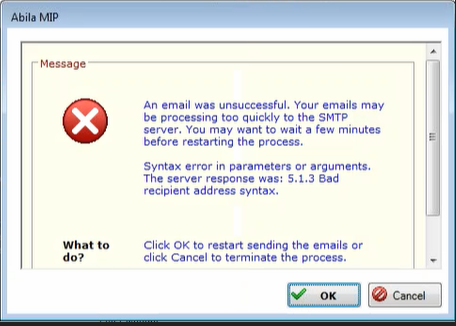
When receiving this error, there is a subsequent error displayed as well. If the SMTP server is setup the error message may include an error saying ‘Bad recipient address syntax’ next to the Employee ID that caused the error.
Product Line
Hosted- Emails Missing from Sent Folder/Outbox
Symptom
After emailing from Hosted MIP, you do not see those emails in your email provider Sent folder/outbox.
Product Line
Send Initial Email and Email Confirmation Not Received
Symptom
When "Send Initial Email" or "Email Confirmation" is selected the receiver does not receive the email.
Product Line
