Answer
-
To delete the bank reconciliation go to Activities > Reconcile Cash Accounts.
-
Pull up the correct Cash Account and Reconciliation ID.
-
Then select the Delete button, as shown below.
In the example below the 30th was entered, but there are 31 days in March.
If the bank rec was not deleted and reentered, then you would not see entries done on the 31st.
The Reconciliation Date cannot be edited after the initial reconciliation was saved so the reconciliation ID must be deleted to change the date.
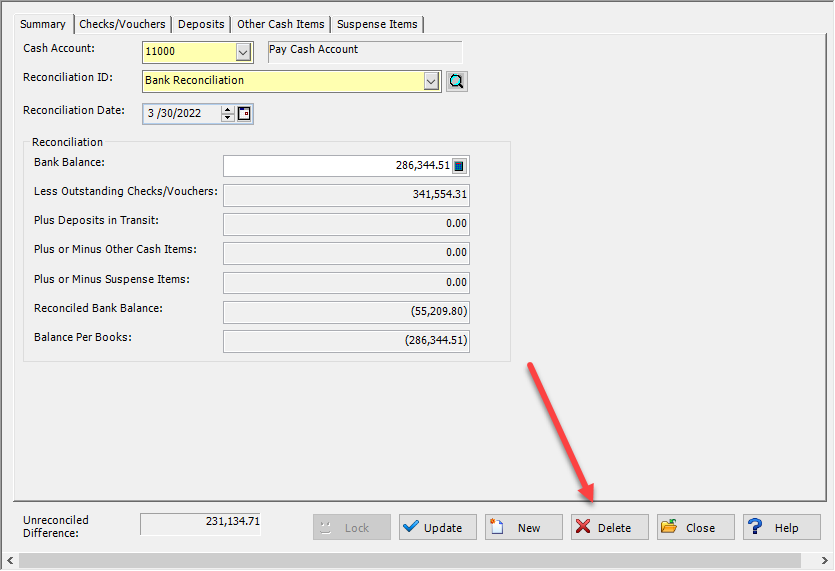
Select Yes to the question, as shown below.
Deleting the bank reconciliation will reset any previously cleared items to outstanding.
You would be starting the bank reconciliation from the beginning.
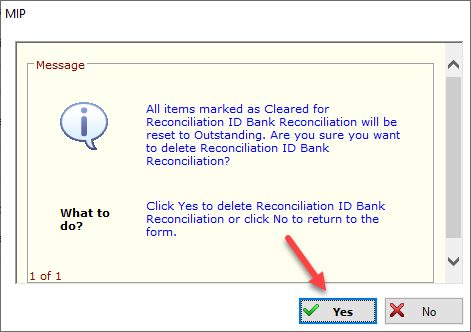
Additional Information
Deleting a bank reconciliation does not change the entries posted to the general ledger.
The bank reconciliation module does not produce an accounting effect.
Article Type
Product Info
Product Line
MIP Fund Accounting
Product Module/Feature
Bank Reconcilliation
Product Version
2022.1
2021.2.1
2021.2.0.1
2021.2
2021.1.2
2021.1.1
2021.1.0
2020.3.3.0
2020.3.1.0
2020.3.0.1
2020.3
2020.2
2020.1.4
2020.1.2
2020.1.1
2020.1.0
2020.1
Ranking
