Answer
1. To uninstall Fundraising 50 version 2022:Uninstall the Fundraising 50 workstation
2. Uninstall the Fundraising 50 server
3. Open Microsoft SQL Server Management Studio
a. Detach your organizations Fundraising 50 and Training
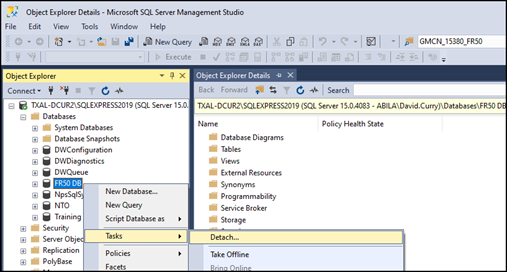
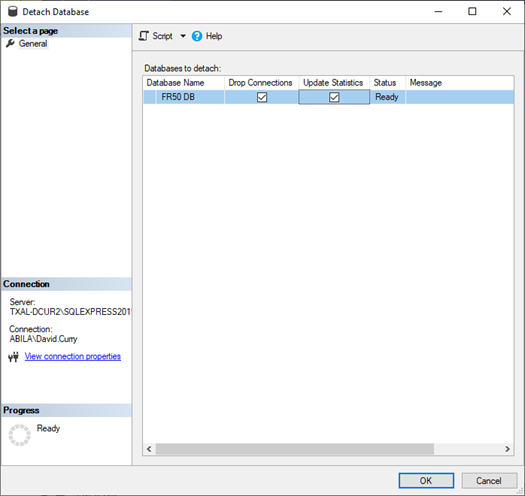
b. Delete the FR50SysAdmin and FR50SysService
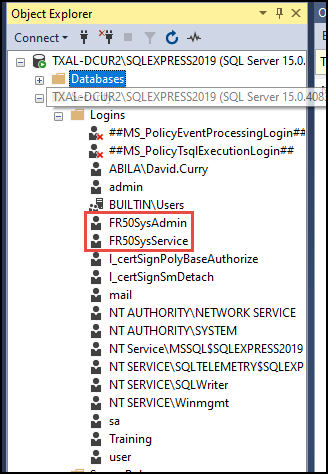
4. Open File explorer and go to C:\Program Files\Microsoft SQL Server\MSSQL15.SQLEXPRESS2019\MSSQL\DATA
5. Move your Fundraising 50 and Training DB to another folder. You may also delete these files IF you have a backup
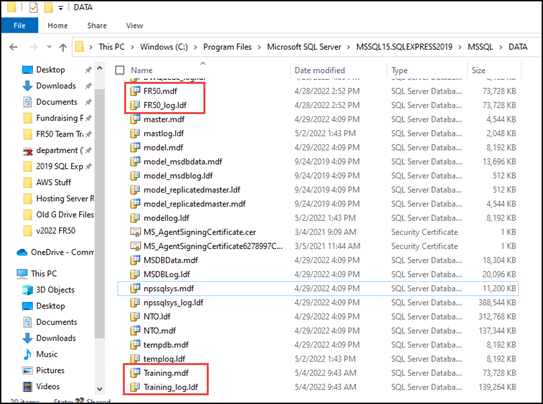
6. Delete Abila Fundraising 50 folder
* customers who own MIP will want to verify with the FR50 admin that the FR50 DEF files are not saved in this directory.

7. Rename the FR50 Share to FR50 Share_Old
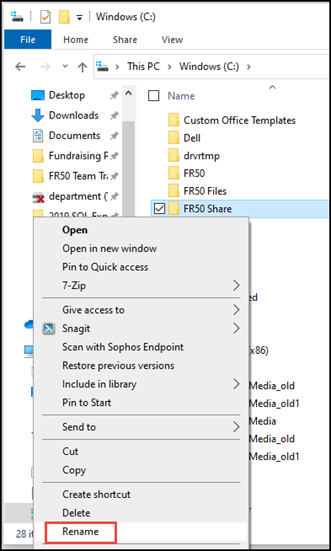
8. Reinstall either v2018 if you are reverting to a previous version or reinstall v2022 if you are starting the installation over.
Article Type
Product Info
Product Line
Fundraising 50
Product Module/Feature
Installation
Ranking
