Answer
Question: What report would I use to tie the amounts in my Fixed Asset Module to the amounts in the General Leger.
Answer: The Summary Asset Ledger and the General Ledger Reports are the best reports to use to tie Fixed Assets to the GL.
However due to the way the data is stored in fixed assets and other issues there are some limitations on the Summary Asset Ledger and GL that may make tracking exact amounts problematic.
It may be helpful to use the Asset Transfer Report or the Asset List report.
The Summary Asset Ledger –
On the Asset side the best report to run is the Summary Asset Ledger.
Got to Reports>Fixed Assets>Summary Asset Ledger.
Create a custom Report.

On the filter tab You would want to filter on just criteria that is going to the asset account in question. If that is not possible (you have multiple assets hitting an account and you cannot distinguish them in the filters) then you will not be able to tie to a specific GL account, only all your asset accounts.
Run the Report and you will get a list of the values in the Fixed Asset System.

NOTE: The asset account listed in this report is what is currently assigned to the Asset Type ID. It is possible that in previous periods the asset account or Asset Type ID may have been different. This would result in the depreciation coding to a different code. You cannot determine if this happened in the fixed asset reports, only the current settings.
The Expanded GL Report:
On the GL side the best report to run is the Expanded GL ledger.
Go to Reports>General Ledger Analysis>Expanded General Ledger
Create a new report.
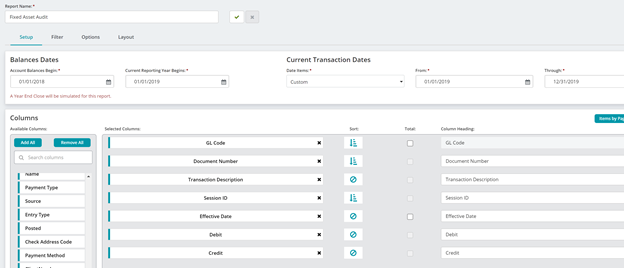
On the Filter tab select the GL code or codes you are trying to tie to.

The results should give you the total amount in your asset accounts which should tie to the amounts on the Summary Asset Ledger.

Effect of Disposals:
One common question about these two reports is the effect of disposals on the reporting.
When you do a full disposal (not partial) of an asset and run the report including the period of the disposal it will remove all information from the asset on the Summary Asset Leger. The beginning deprecation and current deprecation will be $0. This will be true even if at the beginning of the report there was beginning depreciation and if for the period of the report there was deprecation.
EXAMPLE:
An asset that cost $36K with a life of 36 months that goes into service on 1/1/00.
It depreciates $1K month until 12/31/03 and then is disposed on 12/31/03.
If you run the Summary Asset Leger for 1/1/03 to 11/30/03 it will show a begin depreciation of $24K and a current depreciation of 11K and a disposed deprecation of $0. If you then run it for 1/1/03 to 12/31/03 the begin deprecation will drop to $0, the current depreciation will drop to $0 and the disposed depreciation will be $36K.
If you were to run the GL for the same periods the 1/1/03 to 11/30/03 would show a beginning balance of $24K, current activity of $11K. If you run it from 1/1/03 to 12/31/03 you will show a beginning balance of $24K, current activity of $12K and then a disposal of -$36K.
Question:
I have run the two reports and the totals do not tie. Why?
There can be several reasons that the totals do not tie:
Asset Transfer Register
Given the limitations of the Summary Asset ledger it may be useful to use the Asset Transfer register to get information.
The asset transfer register will show the accounting entries that were made during the transfer of depreciation from Fixed Assets to Accounting. So if an asset valued at $5000 was put into MIP but already had $1000 of depreciation on it and then fully depreciated the Asset Transfer Register will only show the $4000 done in MIP.
The Asset Transfer Register is accessed through Reports>Fixed Assets>Asset Transfer Register. Create a new report.
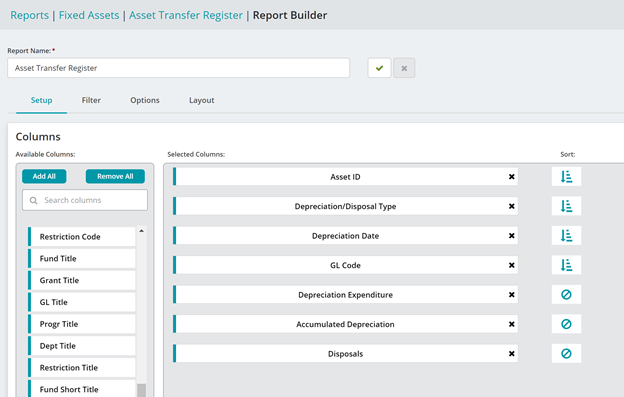
If you are researching a specific asset or range of asset you would filter on them. You can also filter on a date range.
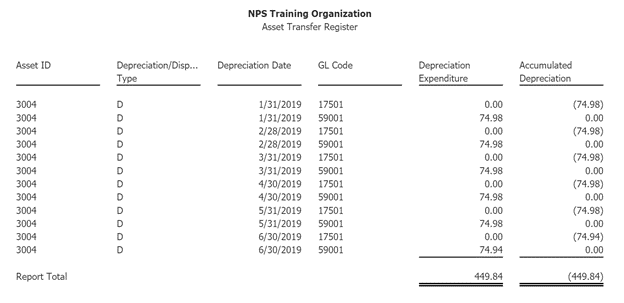
This report is useful because it shows you the depreciation and coding at the time of transfer regardless of what the settings are now. It is also useful for answering the question of “show me the coding for this asset in accounting” type questions as you can easily filter on specific assets.
Asset List Report
Another useful report is the Asset List Report. This can be found under Reports>Fixed Assets>Asset List.
You may wish to create a new report like this:
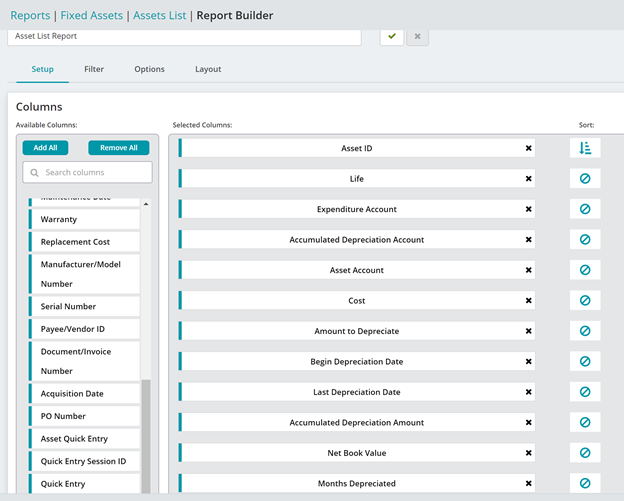
The output will look something like this:
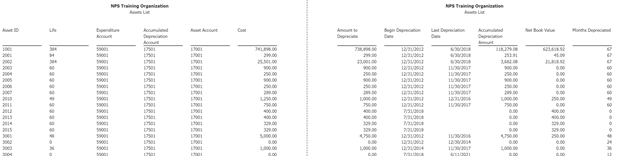
This report is useful because it gives you a complete list of all assets, their costs, accumulated depreciation amounts and accounts, months depreciated and more.
The one drawback of this report is that it can only report on CURRENT information. That is the information on the assets they are at the time the report is run. You cannot go back and run the report to see what the values were in the past.
Considerations When Tying the Asset Account:
When fixed assets are entered into the MIP system two things happen:
-The asset is keyed into the fixed asset module with a cost.
-An independent transaction is done to record the value of that asset in the asset account.
There is no link between these two transactions. It is very possible to create a group of assets that have a value of $10K in the asset module but accidentally record them with a value of $11K in the GL. There is no report that is going to easily point this out or tie it to errors on a specific asset.
Depreciation does not affect the value of the asset account. It should retain the entire value of the asset (and be increased by any additional assets added to the system) until a disposal is done. At the time of disposal, the values in the asset are diminished.
It may help to run a Asset List Report (Reports>Fixed Assets>Asset List) and compare it against the summary asset ledger run through todays date. They should return similar values for the cost.
When troubleshooting improper balances in the asset account one of the first things to look at is if there is any type of unusual JV done. A JV to the account can throw the balances off.
Another common issue when trying to tie the asset accounts is to be careful of what you are filtering on. Usually, a category of assets is associated with a specific GL account. But sometimes other assets might also use that account. When running the summary asset ledger or the asset list report be sure to include Asset Account in the body and see if there are any unexpected values.
NOTE: If change the asset account associated with an asset and then run the Summary Asset Ledger or Asset List report the ENTIRE cost will be associated with the current entry. It will not break it down or have any association to the old account. Therefore it is possible to have done the accounting entry for one GL account but have the asset value show up in another.
Answer: The Summary Asset Ledger and the General Ledger Reports are the best reports to use to tie Fixed Assets to the GL.
However due to the way the data is stored in fixed assets and other issues there are some limitations on the Summary Asset Ledger and GL that may make tracking exact amounts problematic.
It may be helpful to use the Asset Transfer Report or the Asset List report.
The Summary Asset Ledger –
On the Asset side the best report to run is the Summary Asset Ledger.
Got to Reports>Fixed Assets>Summary Asset Ledger.
Create a custom Report.

On the filter tab You would want to filter on just criteria that is going to the asset account in question. If that is not possible (you have multiple assets hitting an account and you cannot distinguish them in the filters) then you will not be able to tie to a specific GL account, only all your asset accounts.
Run the Report and you will get a list of the values in the Fixed Asset System.

NOTE: The asset account listed in this report is what is currently assigned to the Asset Type ID. It is possible that in previous periods the asset account or Asset Type ID may have been different. This would result in the depreciation coding to a different code. You cannot determine if this happened in the fixed asset reports, only the current settings.
The Expanded GL Report:
On the GL side the best report to run is the Expanded GL ledger.
Go to Reports>General Ledger Analysis>Expanded General Ledger
Create a new report.
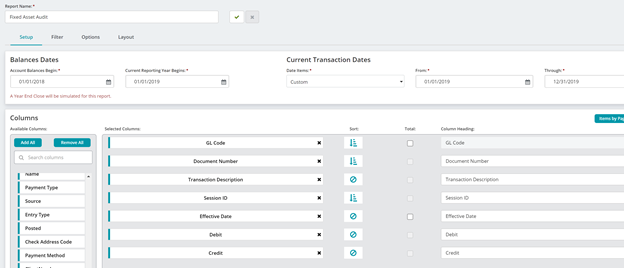
On the Filter tab select the GL code or codes you are trying to tie to.

The results should give you the total amount in your asset accounts which should tie to the amounts on the Summary Asset Ledger.

Effect of Disposals:
One common question about these two reports is the effect of disposals on the reporting.
When you do a full disposal (not partial) of an asset and run the report including the period of the disposal it will remove all information from the asset on the Summary Asset Leger. The beginning deprecation and current deprecation will be $0. This will be true even if at the beginning of the report there was beginning depreciation and if for the period of the report there was deprecation.
EXAMPLE:
An asset that cost $36K with a life of 36 months that goes into service on 1/1/00.
It depreciates $1K month until 12/31/03 and then is disposed on 12/31/03.
If you run the Summary Asset Leger for 1/1/03 to 11/30/03 it will show a begin depreciation of $24K and a current depreciation of 11K and a disposed deprecation of $0. If you then run it for 1/1/03 to 12/31/03 the begin deprecation will drop to $0, the current depreciation will drop to $0 and the disposed depreciation will be $36K.
If you were to run the GL for the same periods the 1/1/03 to 11/30/03 would show a beginning balance of $24K, current activity of $11K. If you run it from 1/1/03 to 12/31/03 you will show a beginning balance of $24K, current activity of $12K and then a disposal of -$36K.
Question:
I have run the two reports and the totals do not tie. Why?
There can be several reasons that the totals do not tie:
- The reports are not set up correctly and looking at the same information for the same time period.
- Incorrect balances entered as the beginning balances in the GL when the database was set up.
- Incorrect balances entered for an asset when an asset was put into the GL. Adding the asset to the fixed asset module DOES NOT have any effect on the GL. When assets are added to the fixed asset system it is assumed an additional accounting entry is done to establish their asset balance in GL.
- Incorrect balances entered for the historical depreciation in fixed assets. When an asset that already has deprecation on it is entered into the system amounts must be put into the historical depreciation. This amount could have been incorrect.
- Additional adjustment done to the JV but not to fixed assets. Look for transactions that have a transaction entry source of something other than JVD (usually JV). These are adjustments that affect the GL balance that do not affect assets.
- Depreciation in the GL is including assets that you are not expecting. Make sure the GL includes transaction description. This will show which assets the depreciation if the transfer was in detail. If the transfer was in summary, you will not be able to find out where it came from.
- The summary asset ledger is filtered for assets that were not included in the depreciation. This is most commonly because the coding or classification of the asset was changed after depreciation was done. Thus it is being pulling in with assets that it was not always associated with.
- The Asset Type or asset account assigned to the Asset has been changed. Historical information went to one account but the Summary Asset Ledger is now reporting it under the current setup.
- A defect that caused the double or triple transfer of assets to GL. This can be found by looking for multiple document numbers for the same asset with the same effective date in the GL. Data repair is required to fix this.
- A defect exists (still as of 15.2, FA-14160) that causes any asset that has had a partial disposal to report incorrect accumulated depreciation on the Summary Asset ledger.
Asset Transfer Register
Given the limitations of the Summary Asset ledger it may be useful to use the Asset Transfer register to get information.
The asset transfer register will show the accounting entries that were made during the transfer of depreciation from Fixed Assets to Accounting. So if an asset valued at $5000 was put into MIP but already had $1000 of depreciation on it and then fully depreciated the Asset Transfer Register will only show the $4000 done in MIP.
The Asset Transfer Register is accessed through Reports>Fixed Assets>Asset Transfer Register. Create a new report.
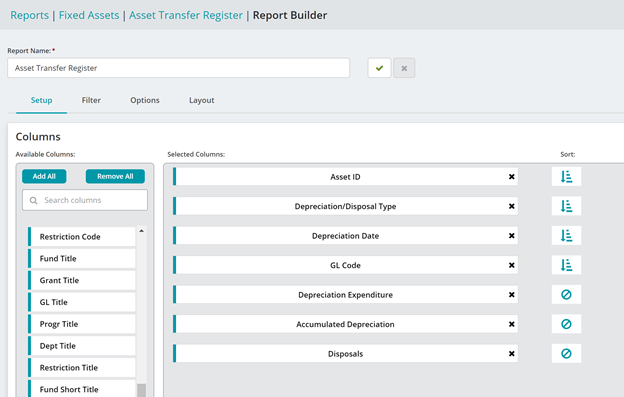
If you are researching a specific asset or range of asset you would filter on them. You can also filter on a date range.
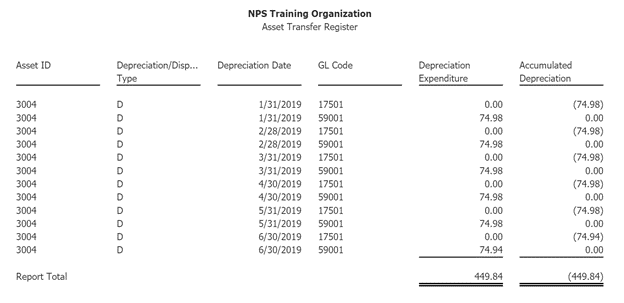
This report is useful because it shows you the depreciation and coding at the time of transfer regardless of what the settings are now. It is also useful for answering the question of “show me the coding for this asset in accounting” type questions as you can easily filter on specific assets.
Asset List Report
Another useful report is the Asset List Report. This can be found under Reports>Fixed Assets>Asset List.
You may wish to create a new report like this:
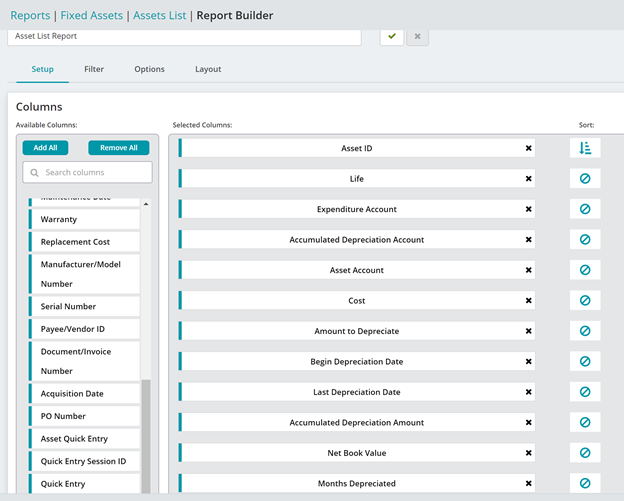
The output will look something like this:
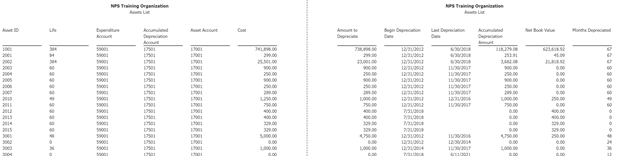
This report is useful because it gives you a complete list of all assets, their costs, accumulated depreciation amounts and accounts, months depreciated and more.
The one drawback of this report is that it can only report on CURRENT information. That is the information on the assets they are at the time the report is run. You cannot go back and run the report to see what the values were in the past.
Considerations When Tying the Asset Account:
When fixed assets are entered into the MIP system two things happen:
-The asset is keyed into the fixed asset module with a cost.
-An independent transaction is done to record the value of that asset in the asset account.
There is no link between these two transactions. It is very possible to create a group of assets that have a value of $10K in the asset module but accidentally record them with a value of $11K in the GL. There is no report that is going to easily point this out or tie it to errors on a specific asset.
Depreciation does not affect the value of the asset account. It should retain the entire value of the asset (and be increased by any additional assets added to the system) until a disposal is done. At the time of disposal, the values in the asset are diminished.
It may help to run a Asset List Report (Reports>Fixed Assets>Asset List) and compare it against the summary asset ledger run through todays date. They should return similar values for the cost.
When troubleshooting improper balances in the asset account one of the first things to look at is if there is any type of unusual JV done. A JV to the account can throw the balances off.
Another common issue when trying to tie the asset accounts is to be careful of what you are filtering on. Usually, a category of assets is associated with a specific GL account. But sometimes other assets might also use that account. When running the summary asset ledger or the asset list report be sure to include Asset Account in the body and see if there are any unexpected values.
NOTE: If change the asset account associated with an asset and then run the Summary Asset Ledger or Asset List report the ENTIRE cost will be associated with the current entry. It will not break it down or have any association to the old account. Therefore it is possible to have done the accounting entry for one GL account but have the asset value show up in another.
Article Type
Product Info
Product Line
MIP Cloud/Login.mip.com
Product Module/Feature
Fixed Assets
Ranking
