Answer
-
Navigate to Administration>Manage Users

-
Click on the user name of who you want to grant rights
-
Click on User Rights
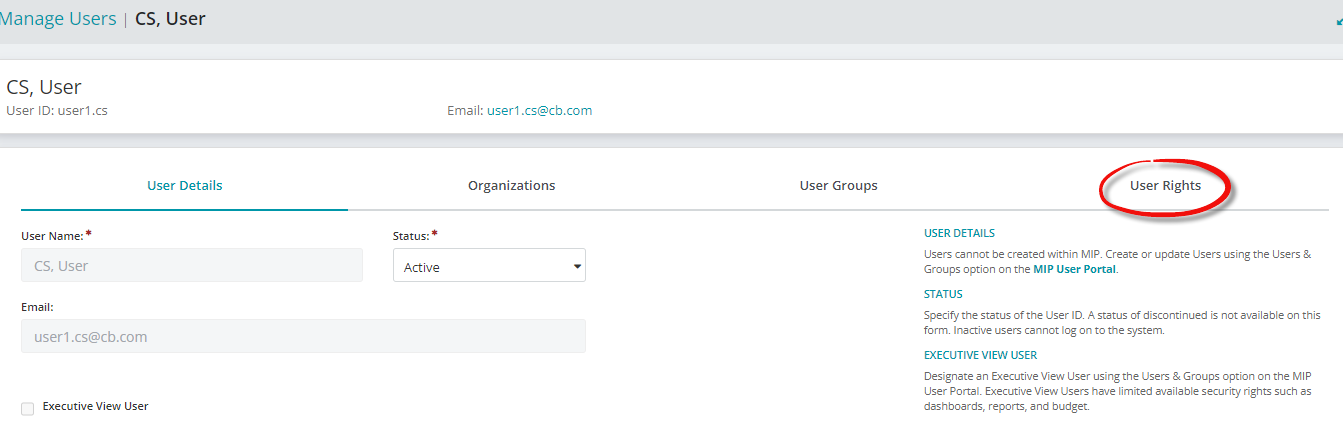
-
Expand the section you want to grant rights.
-
Check boxes to grant rights. To grant all rights in this section, click the Grant All Rights buttons. Also you can select one right for everything by clicking the box at the top of the row or pick and choose which rights to grant.
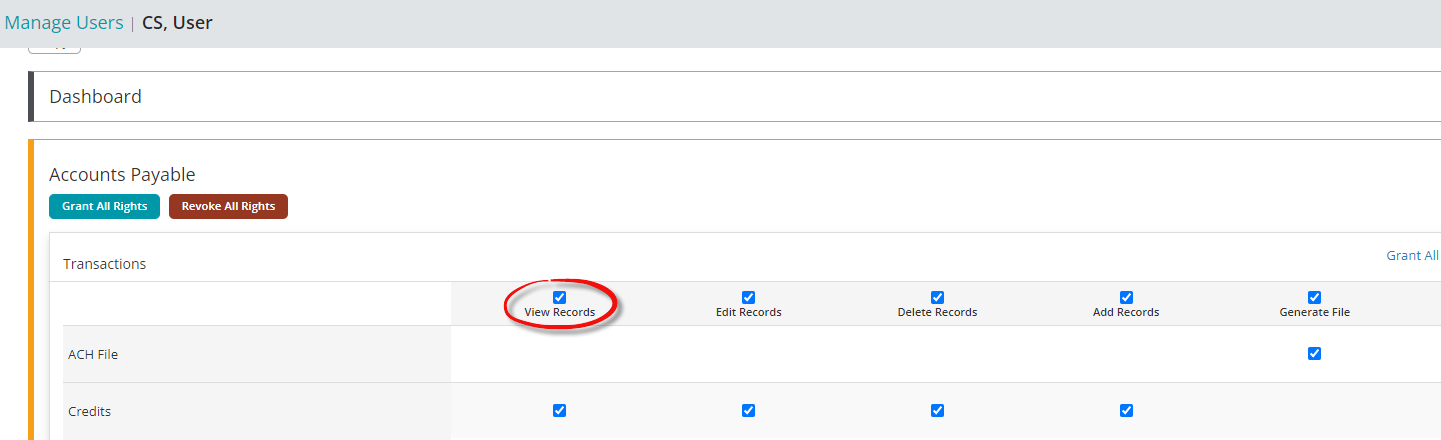
-
Save.
NOTE: Users have to log out and back in to see changed rights granted.
Article Type
Product Info
Product Line
MIP Cloud/Login.mip.com
Product Module/Feature
Administration
Product Version
2022.1
Ranking
