Symptom
Navigate to ews.mip.com and select the "Account Setup" button.
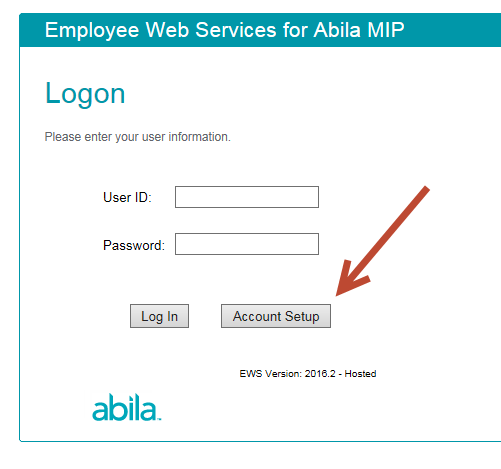
Enter the required information; employees should be provided with the organization ID and employee ID. Then press "Create or Update".
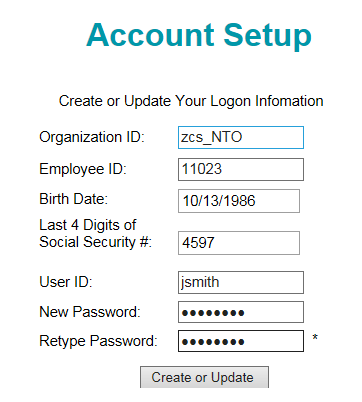
To log in, enter the user ID with @organizationID on the end.
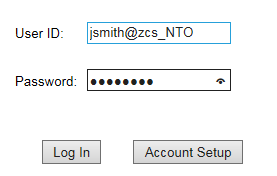
NOTE: It is recommended to not use special characters such as [' ()*&^!#\/;] in the Employee ID as it can cause login issues for the employees in EWS.
Product Line
