Dots are an eye-catching and convenient way to temporarily earmark constituent records that share common elements or characteristics. For example, the Red Dot on a Basic card could be used to specify Hot Prospects. Alternatively, the Green Dot on a Volunteer card could indicate constituents that you are actively working with. Dots should not be used to replace the creation of Attributes to track permanent characteristics of constituents.
Dots, like Sticky Notes and Paper Clips, are Caddy Items and can be added to any card type. Dots also have the ability to signify a different meaning based upon the card type they were added to.
We recommend reserving a majority of Dots for temporary use, for example to mark constituents who do not meet easily queried characteristics yet need to be 'tagged' with a common factor in order to include or not include these constituents in a query. Once you have your report or query results the Dot can then be removed making it available for future use.
Definitions or titles for Dots are established by navigating to Administration> Setup> Dots menu.
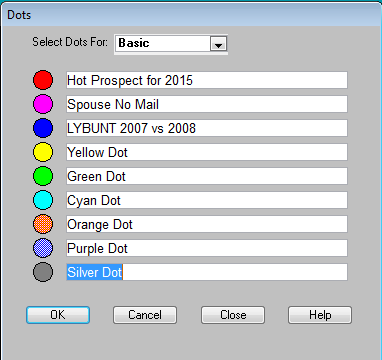
Once you have defined as many or as few of the Dots as you like, you can easily add or remove Dots individually or globally. Apply Dots to cards by using the Add Caddy Item selection in the Navigator pane or menu.
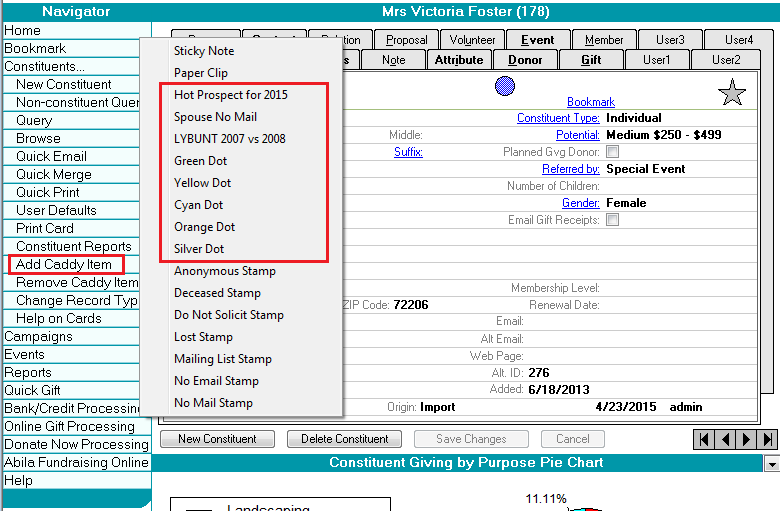
To verify the tile or description of a Dot that has already been added to a card, merely right-click on the Dot itself.

To query on a Dot when performing a Constituent search or within a report query, select the Dot from the top of the card. Then select either yes or no value, i.e. Yes = records that have a particular Dot or No = exclude those constituents who have a particular Dot.
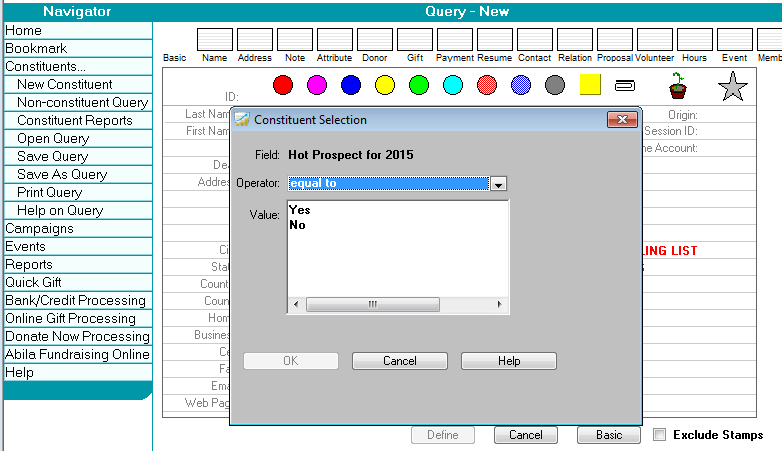
Dots are a versatile and convenient way to ‘tag’ Constituent records on a temporary basis when you need to gather information from the system based on criteria that cannot be signified by other means.
Article Type
Product Issue
Product Module/Feature
Caddy Items
Product Line
Fundraising 50
Product Version
2013.0
Pre-2013
Internal Tool/Procedure
Other
Ranking
