Answer
-
Select User>Options
-
Select Tickler Tab>Enable the desired options
-
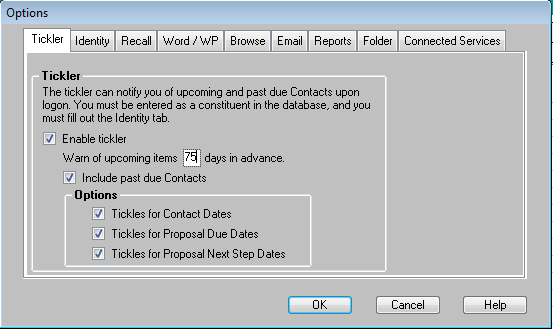
-
Select the Identity Tab>Enter the constituent ID that corresponds to the current FR50 login*>OK
-
*User/Login must be set up as constituent in the database
-
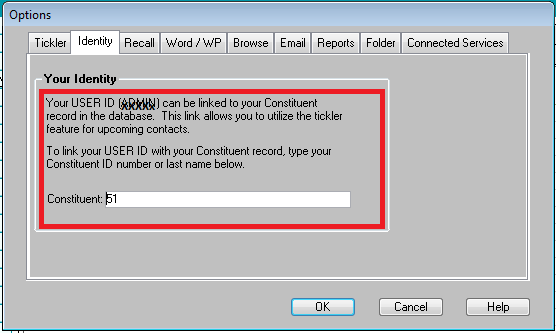
Select User>Tickler
Select Refresh to view all current Contacts and Proposals that meet the criteria entered above
Additional Information
-
The Send to Outlook button exports your Contact and Proposal records to Microsoft Outlook and adds a Contact, Task or Calendar item as appropriate. The Send to Outlook button does not invoke an email form and the Send to Outlook button only displays if Outlook is your default email program.
-
This is not a reciprocal process, you cannot export Outlook items into FR50.
-
Please see KB 8266 for information on creating Contact and Proposal cards
Article Type
Product Issue
Product Line
Fundraising 50
Product Module/Feature
Utilities
Ranking
