Answer
Question: My Oregon Statewide transit tax is not showing up properly in Aatrix. Aatrix says that it needs to have values in Box 14. How do I get it there?
Answer:
To get the Oregon Statewide Transit Tax to show up in Box 14 or any other place it needs to be in Aatrix it must be properly associate with the correct Aatrix Tax Type.
To do this do the following
-
Go to Maintain>Payroll>Other Taxes. Pull up the Tax code that you use for Oregon Statewide Transit Tax.
-
Look for the Aatrix Type Type Field. Click the Search Button next to it.
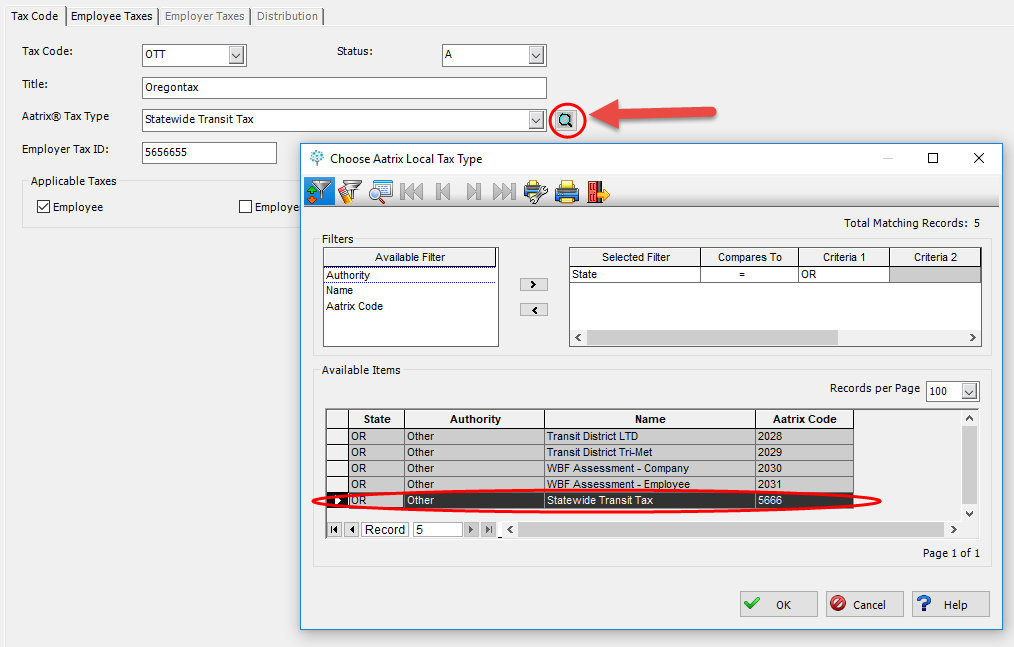
-
On the filter section move State = OR and hit the Display Record Button. This will show all the available Oregon Tax types.
-
Select the Statewide Transit Tax line (Aatrix code 5666) and click OK.
-
This will Tag the Aatrix Tax Type as the Statewide Transit Tax.
Exit out of Aatrix and get back in and re-run your form. This should pull the Transit Tax into the correct area.
Article Type
Product Info
Product Line
MIP Fund Accounting
Product Module/Feature
Payroll
Product Version
2020.1.1
2020.1.0
2020.1
Ranking
