Answer
1. Launch Fundraising 50
2. Go to Administration>Utilities>Manage Accounts
3. Select New
4. Enter your Organization Name in the Account Name field
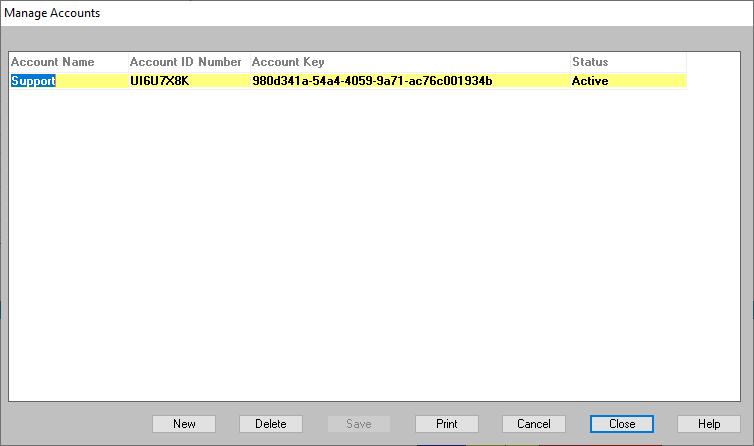
In Fundraising Online:
5. Organization>Organization Details>Show Organization API Key
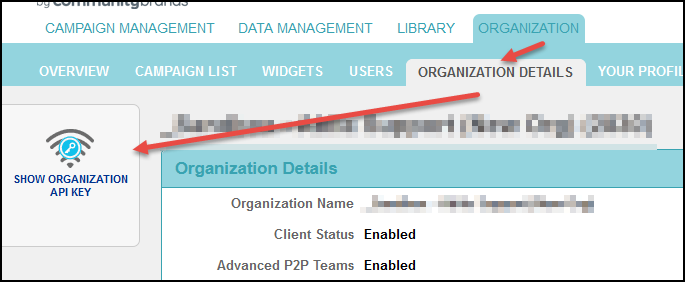
6. Copy the Organization API Key
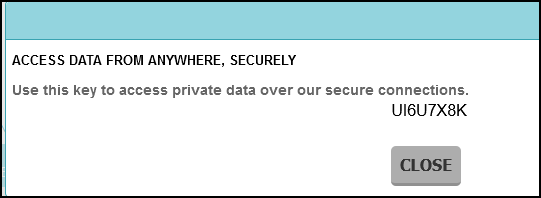
7. Paste the Organization API Key in the Account ID Number field in Managed Accounts in Fundraising 50
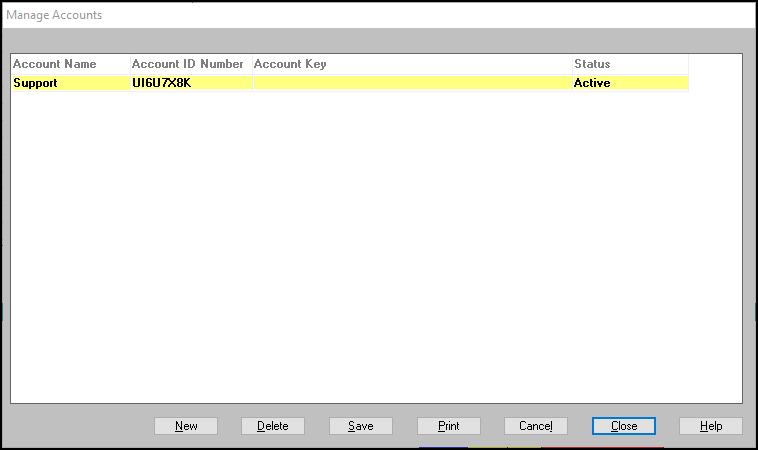
8. In Fundraising Online select Organization>Your Profile>Show Anywhere Private Key

9. Copy the Private Key
10. Paste the Private Key in the Account Key field in Managed Accounts in Fundraising 50
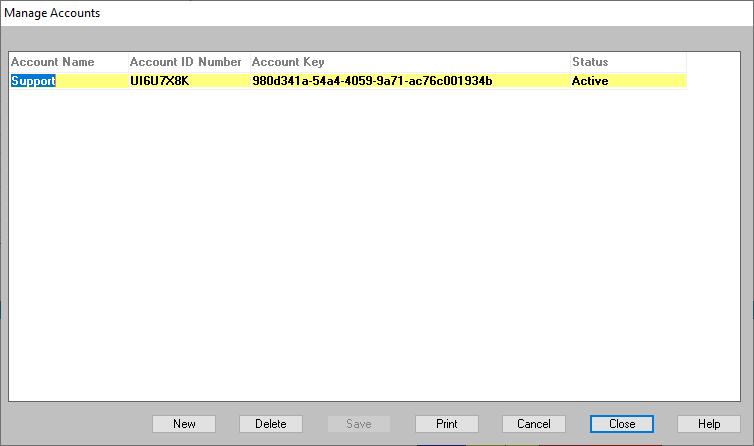
11. Select Save
12. In Fundraising 50 select File>Logon as and enter your username and password to relaunch and update the database
13. Select Navigator>Abila Fundraising Online to initiate the import utility
2. Go to Administration>Utilities>Manage Accounts
3. Select New
4. Enter your Organization Name in the Account Name field
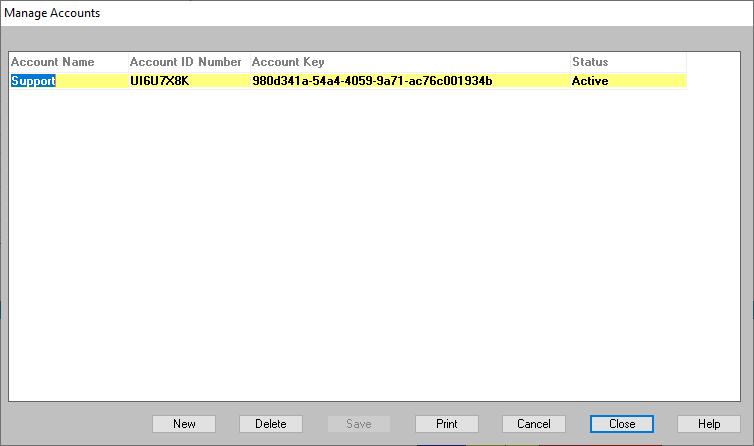
In Fundraising Online:
5. Organization>Organization Details>Show Organization API Key
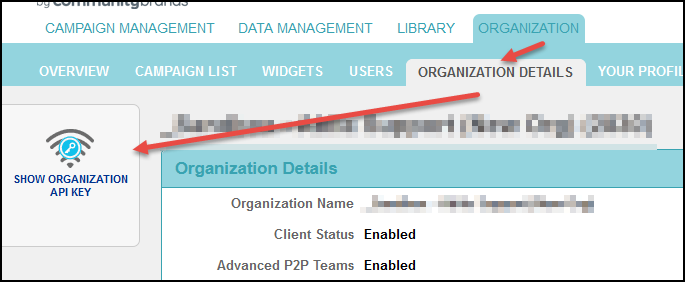
6. Copy the Organization API Key
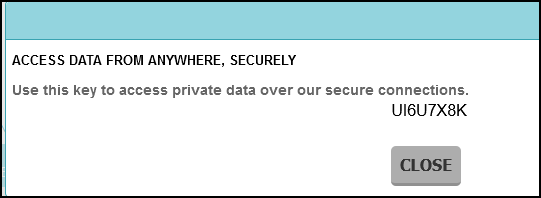
7. Paste the Organization API Key in the Account ID Number field in Managed Accounts in Fundraising 50
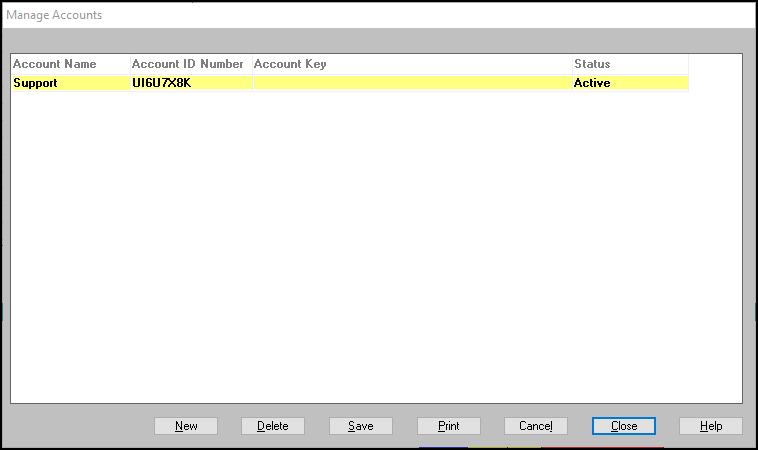
8. In Fundraising Online select Organization>Your Profile>Show Anywhere Private Key

9. Copy the Private Key
10. Paste the Private Key in the Account Key field in Managed Accounts in Fundraising 50
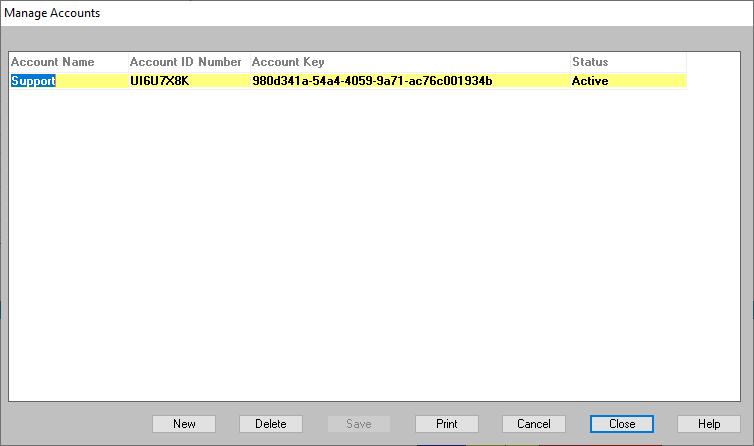
11. Select Save
12. In Fundraising 50 select File>Logon as and enter your username and password to relaunch and update the database
13. Select Navigator>Abila Fundraising Online to initiate the import utility
Article Type
Product Info
Product Line
Fundraising 50
Fundraising Online
Product Module/Feature
Import
Ranking
