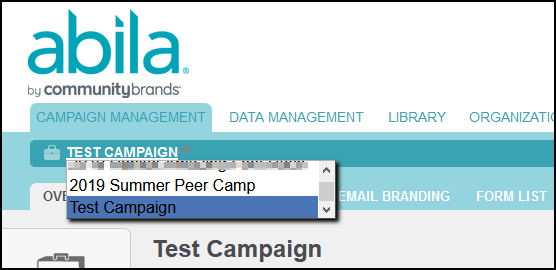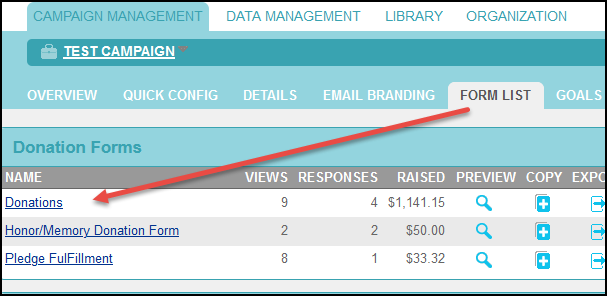Answer
Card Verification Value, or CVV, is a 3-4 security code on the back of a credit card and is a second verification authenticating the credit card number is a legitimate credit card presented by the donor.
It is recommended that CVV is enabled; however, there may be reasons why your organization may want to disable CVV. Please consult with your Finance and web security team about the pro’s and con’s of enabling CVV on your web pages.
1. Select the Campaign
2. Select the Form
3. Select Form Questions tab
4. Scroll to the Payment Details tier
5. Select the CVV Code cogwheel to update from the current value

To the new value
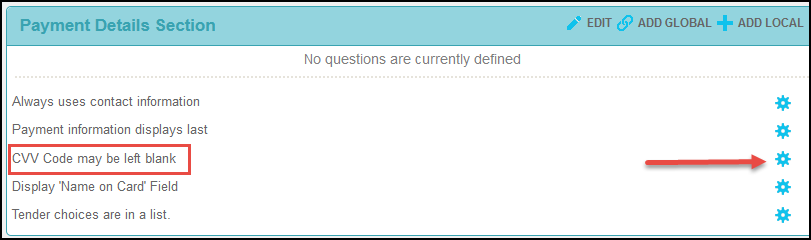
Article Type
Product Info
Product Line
Fundraising Online
Product Module/Feature
Form Display
Ranking