Symptom
How to allow the Fundraiser to establish goals for the Fundraiser to select and/or allow the Fundraiser to set their own goal.
- Select the appropriate Fundraising Campaign
- Select Widgets
- Commitment Center Widgets>center hyperlink
- Goal Personalization>Edit
- Allow Changes>Yes
- Goal Choices>Add Choice
- Enter the number of choices you would like the Fundraiser to select from
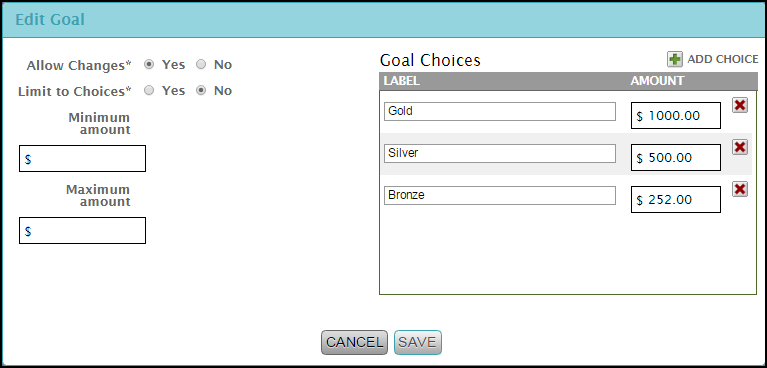
- In the Fundraiser Commitment Center select Edit
- The Fundraiser will be able to select from one of the available Goals, including Custom Goal.

- Select Save to save the updated Goal. Both the Fundraiser Center and the Fundraisers Status widget will display the goal selected by the Fundraiser.
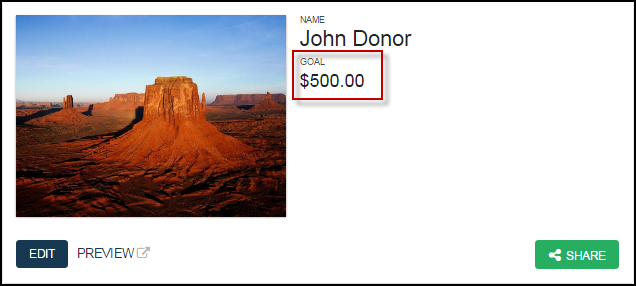
Product Line
