Symptom
IMPORTANT DISCLAIMER: We are providing the information in this article as a courtesy to our EWS customers. Assistance with installation or troubleshooting of 3rd party applications such as Microsoft SQL and SQL Server Management Studio falls outside of the scope of your Abila Maintenance and Support Agreement. If you should require additional assistance with your Microsoft SQL or SQL Server Management Studio, please contact your Abila Business Partner. If you do not have an assigned Abila Business Partner, you can contact Abila Sales (800-647-3863) for information on business partners in your area.
After updating EWS to 2020.2, the following error is received after being prompted to change the password:
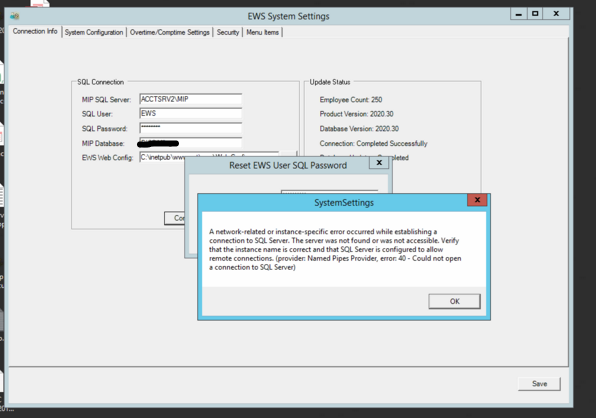
Resolution
On the server that MIP is installed on, launch SQL Server Management Studio and login to the SQL instance mentioned.
Expand Security > Logins and select the EWS user:
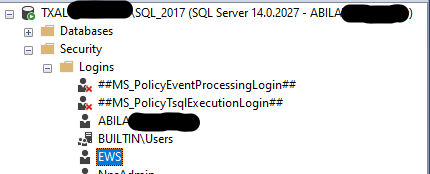
Right click and go to properties.
From here you can change the password for the EWS account.
Go back to EWS and update the stored credentials to the new password that was just set.
Article Type
Product Info
Product Line
MIP Fund Accounting
Product Module/Feature
Employee Web Services
Product Version
2020.2
2020.3
Ranking
