Answer
After installing EWS, you receive the following error:
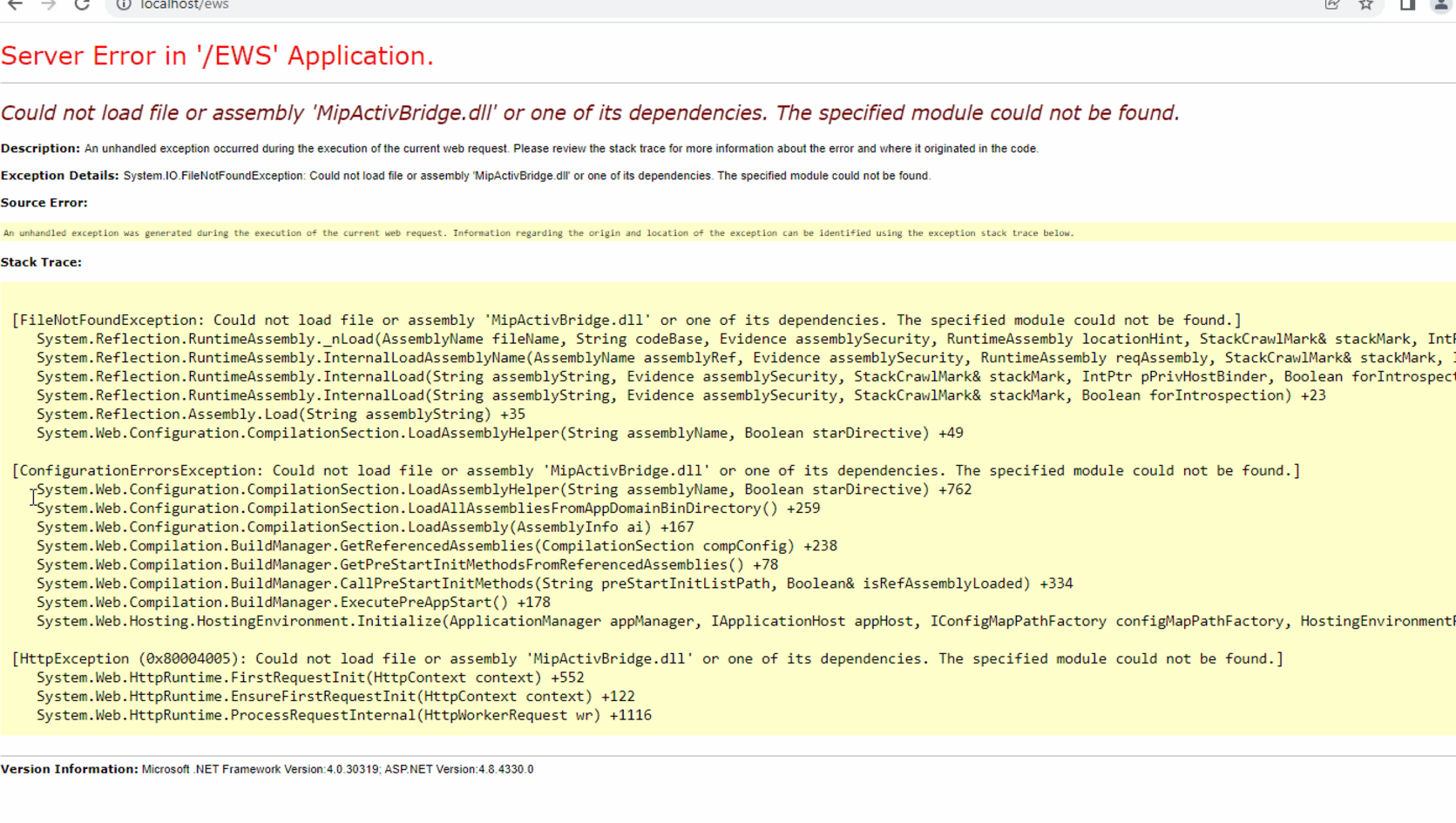
First, uninstall and re-install EWS. If the error is still received, download and install the redistributable x64 and x86 from this link:
http://docs.microsoft.com/en-us/cpp/windows/latest-supported-vc-redist?view=msvc-170
Complete the EWS installation and update scripts as normal.
If the above steps do not resolve this issue, uninstall EWS again and rename the ews folder located C:\Inetpub\wwwroot\EWS.
Reinstall EWS and copy any company logos or linked documents from the old EWS folder to the new one.
Article Type
Product Info
Product Line
MIP Fund Accounting
Product Module/Feature
Employee Web Services
Product Version
2021.2
Ranking
