Symptom
Setting a constant date default in ADE is ignored and the system giving default takes precedence over the ADE default in the pending tables
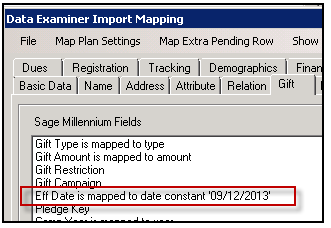

Resolution
Workaround: Temporarily set a gift entry default for effective date for the ADE transactions or add an effective date column with the required value.
Status: Please refer to KB article: 136906-Scheduled fixes to see if this is scheduled for a fix
Additional Information
On line help:
Define Defaults
The amount and nature of the data that you will want ask a constituent to provide when making changes to his or her information via the Online Constituent Directory is minimal. There may be several data fields that you may want to populate without asking for the constituent's input.
Example It is impractical to explain the use of the Address Locator to your constituents, so you will choose to assume that any address information they provide will be 'Good'.
In the same light, the amount and nature of the data that is imported into the pending tables via the ADE Import Tool may be minimal as well.
Example Your site contracts with an outside organization to conduct an Annual Fund phonathon. At its conclusion, you receive from the outside organization a file that contains the amount, date, and purpose of each donation. The campaign (Annual Fund), campaign year, and solicitation (phonathon) for each donation will be identical.
In both of these examples, information that is constant for each pending table row (address locator for each Address pending row; campaign, campaign year, and solicitation for each Gift pending row) can be entered in the Defined Default, or, in other words, a Default Insert form, for each pending table. When the Advanced Data Examiner integrates the pending data into Sage Millennium, the system will use the pending table data in combination with the data from the Defined Default for that table, to create a new row in the Sage Millennium database.
Maintaining Data Examiner Default Definitions
1.Access the Data Examiner by using Sage Millennium Explorer, .
2.Click.
3.Click the name of the table for which you are ing the . If a form for the table does not exist yet, an Insert form displays. If a ition already exists for the table, then an Update form will display instead.
4.Enter and edit information as you choose.
5.If an Insert form is displayed, click on to create a for the table, or click to close the form to halt the process.
Or
If an Update form was displayed, click on Update to save your changes or click on Cancel to close the form without saving your changes.
6.To remove a from a pending table, access the Update form, and click
More Information
If you have data in a pending table field, and default data for the same data field, the pending table data will be used.
Data Examiner Defined Defaults are used only when the ADE is creating new rows to insert into Sage Millennium. They are not available for use when existing Sage Millennium data rows are presented to the Examiner as potential data updates.
Your site can define only one Data Examiner Defined Default for each data table. It will be the one in use, regardless of the user who creates or edits the definition, and regardless of the user who is processing the data.
When a Sage Millennium user edits the Data Examiner Defined Default for a data table, those changes will override any defaults that were set on that table by a previous Sage Millennium user. This is one of the few system-wide Sage Millennium settings that an individual user can control.
Data Examiner Defined Defaults are for use only with the ADE. They are not available for normal data entry. Conversely, normal data entry Defined Defaults are not available for use with the ADE.
Behind the scenes, Data Examiner Defined Defaults are saved into the definition table for the data table (for example, the definition table for address is called def_address), with a user Id of 'ecommerce'. But, unlike the data entry Defined Defaults that each Sage Millennium user can create for a data table, there is no row in the prototype_name system table that links to the Data Examiner Defined Default.
Define Defaults
The amount and nature of the data that you will want ask a constituent to provide when making changes to his or her information via the Online Constituent Directory is minimal. There may be several data fields that you may want to populate without asking for the constituent's input.
Example It is impractical to explain the use of the Address Locator to your constituents, so you will choose to assume that any address information they provide will be 'Good'.
In the same light, the amount and nature of the data that is imported into the pending tables via the ADE Import Tool may be minimal as well.
Example Your site contracts with an outside organization to conduct an Annual Fund phonathon. At its conclusion, you receive from the outside organization a file that contains the amount, date, and purpose of each donation. The campaign (Annual Fund), campaign year, and solicitation (phonathon) for each donation will be identical.
In both of these examples, information that is constant for each pending table row (address locator for each Address pending row; campaign, campaign year, and solicitation for each Gift pending row) can be entered in the Defined Default, or, in other words, a Default Insert form, for each pending table. When the Advanced Data Examiner integrates the pending data into Sage Millennium, the system will use the pending table data in combination with the data from the Defined Default for that table, to create a new row in the Sage Millennium database.
Maintaining Data Examiner Default Definitions
1.Access the Data Examiner by using Sage Millennium Explorer, .
2.Click.
3.Click the name of the table for which you are ing the . If a form for the table does not exist yet, an Insert form displays. If a ition already exists for the table, then an Update form will display instead.
4.Enter and edit information as you choose.
5.If an Insert form is displayed, click on to create a for the table, or click to close the form to halt the process.
Or
If an Update form was displayed, click on Update to save your changes or click on Cancel to close the form without saving your changes.
6.To remove a from a pending table, access the Update form, and click
More Information
If you have data in a pending table field, and default data for the same data field, the pending table data will be used.
Data Examiner Defined Defaults are used only when the ADE is creating new rows to insert into Sage Millennium. They are not available for use when existing Sage Millennium data rows are presented to the Examiner as potential data updates.
Your site can define only one Data Examiner Defined Default for each data table. It will be the one in use, regardless of the user who creates or edits the definition, and regardless of the user who is processing the data.
When a Sage Millennium user edits the Data Examiner Defined Default for a data table, those changes will override any defaults that were set on that table by a previous Sage Millennium user. This is one of the few system-wide Sage Millennium settings that an individual user can control.
Data Examiner Defined Defaults are for use only with the ADE. They are not available for normal data entry. Conversely, normal data entry Defined Defaults are not available for use with the ADE.
Behind the scenes, Data Examiner Defined Defaults are saved into the definition table for the data table (for example, the definition table for address is called def_address), with a user Id of 'ecommerce'. But, unlike the data entry Defined Defaults that each Sage Millennium user can create for a data table, there is no row in the prototype_name system table that links to the Data Examiner Defined Default.
Article Type
Product Defect
Product Line
Millennium
Product Module/Feature
Defined Defaults
Product Version
2013.5
2013.4
Database Engine
SQL Server 2008 R2
Ranking
