Symptom
Computer times out after a period of inactivity
Cause
There are multiple reasons for timing out, such as Hibernation/Sleep settings or Mapped network drives which disconnect after x minutes automatically, this article deals with another setting which can result in the same behavior; the NIC card setting on your computer.
Resolution
IMPORTANT DISCLAIMER:
We are providing the information in this article as a courtesy to our Abila customers. Assistance with troubleshooting of your Windows environment falls outside of the scope of your Abila Maintenance and Support Agreement.
Navigate to your system tray, right-click the network icon, and select:
Open Network and Sharing Center
Click the Local Area Connection
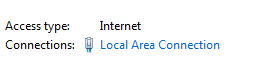
1. Select Properties button
2. Select Configure button
3. Select the Power Management tab
4. Uncheck the top checkbox: “Allow the computer to turn off this device to save power.”
“this device” refers to the Network Interface Card (NIC) in your computer and having this box checked will temporarily shut down the NIC which in turn drops your connection to the server.

7. Click OK when finished
If you are experiencing the error “Your Licensed Seat is No Longer Active” KB 986 may also be useful.
Article Type
Product Info
Product Line
MIP Fund Accounting
Product Module/Feature
Installation
Ranking
