When attempting to pay A/P invoices, the user receives an error message that “1099 Box is Required.”
Selected invoice(s) for payment have been posted missing a value in the 1099 box when the vendor has been marked to issue a 1099 at the end-of-year.
The invoice that was posted without the 1099 box value will need to be corrected. To locate the applicable invoices, the user can run an Invoices Selected for Payment report.
Navigate to Reports>Accounts Payable>Invoices Selected for Payment.
On the Content tab, be sure to include the ‘1099 Type-Box’ in the Report Body.
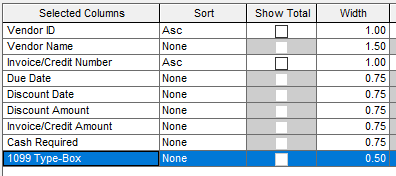
Review this report for any missing values in the 1099 Type-Box column. The user will need to correct these invoices and include a value in the 1099 Type-Box even if the value is ‘N/A.’
For guidance on correcting A/P invoices, please see KB 20206.
